Buddy如何集成AWS CodeCommit
In this article we will show you how to integrate Buddy with AWS CodeCommit, Amazon's Git-based version control solution.
Step 1: Synchronizing repository
- At the moment, CodeCommit is not availabe from the source provider list. To add it, start with creating a new project and selecting the private Git server:
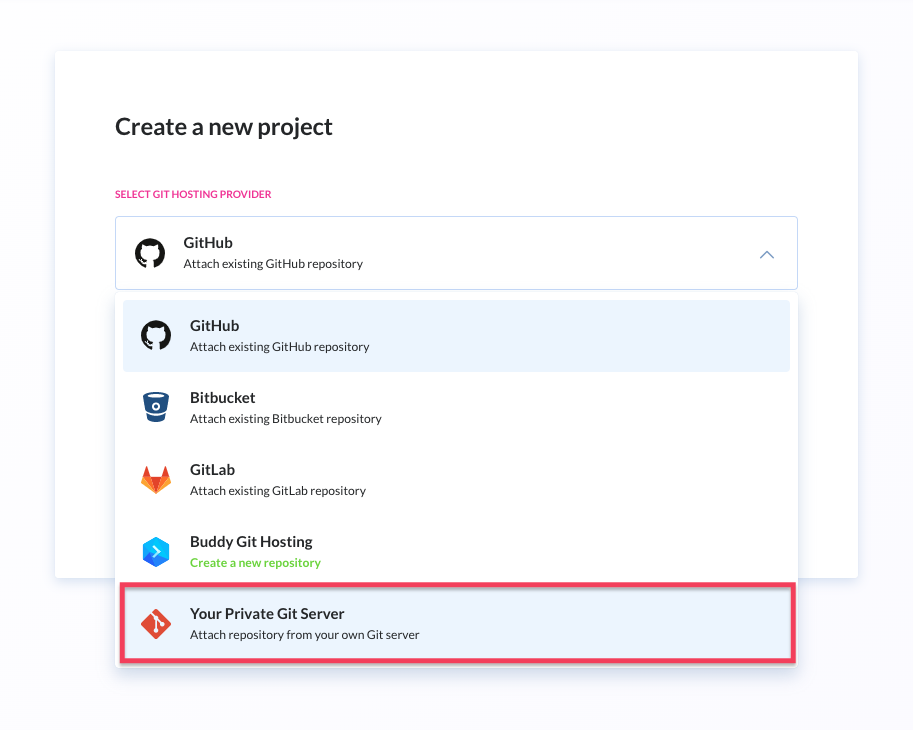
- Then, in the Repository URL field, enter the SSH address of your CodeCommit repository:
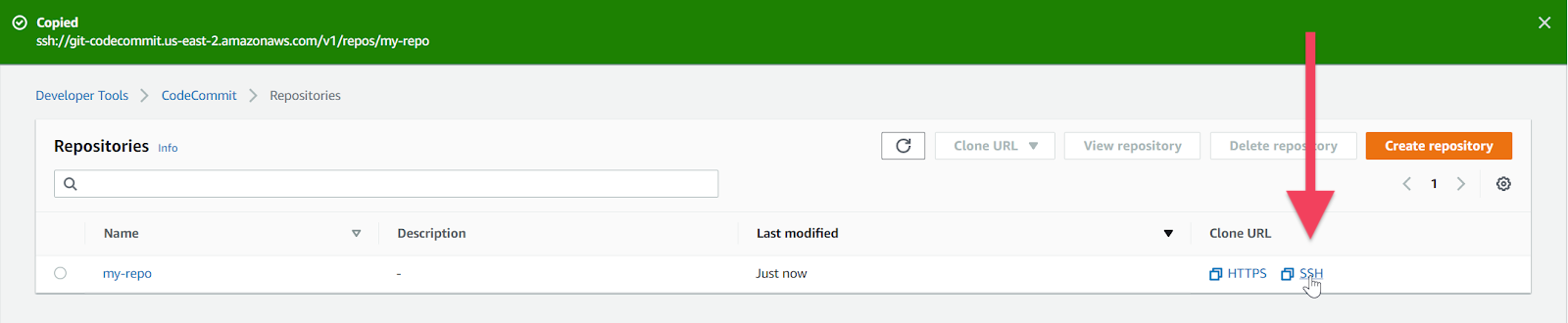
- Now we need to authenticate Buddy in your AWS account. To do that, download the SSH key displayed on the creation screen:
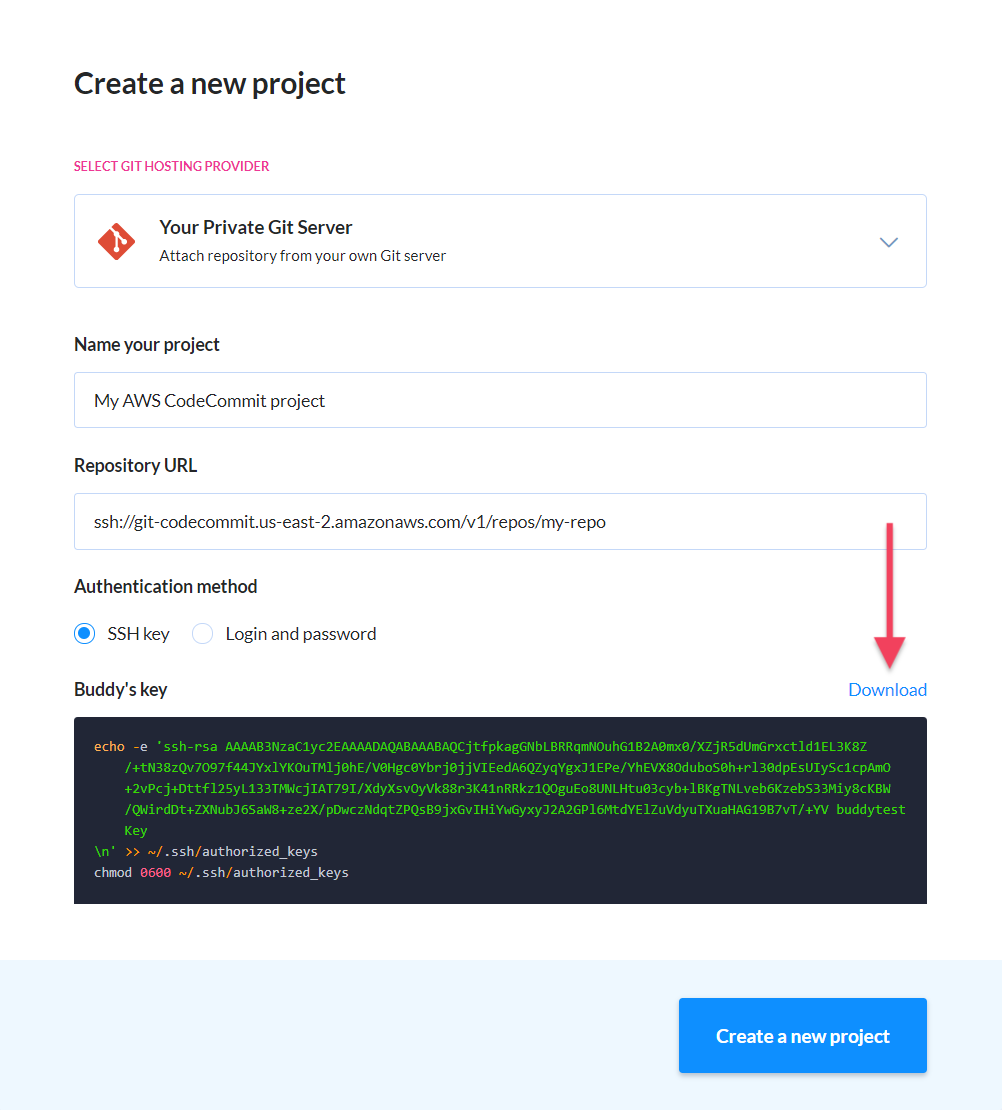
- Log in to your Amazon IAM settings and add the key by clicking Upload SSH public key:
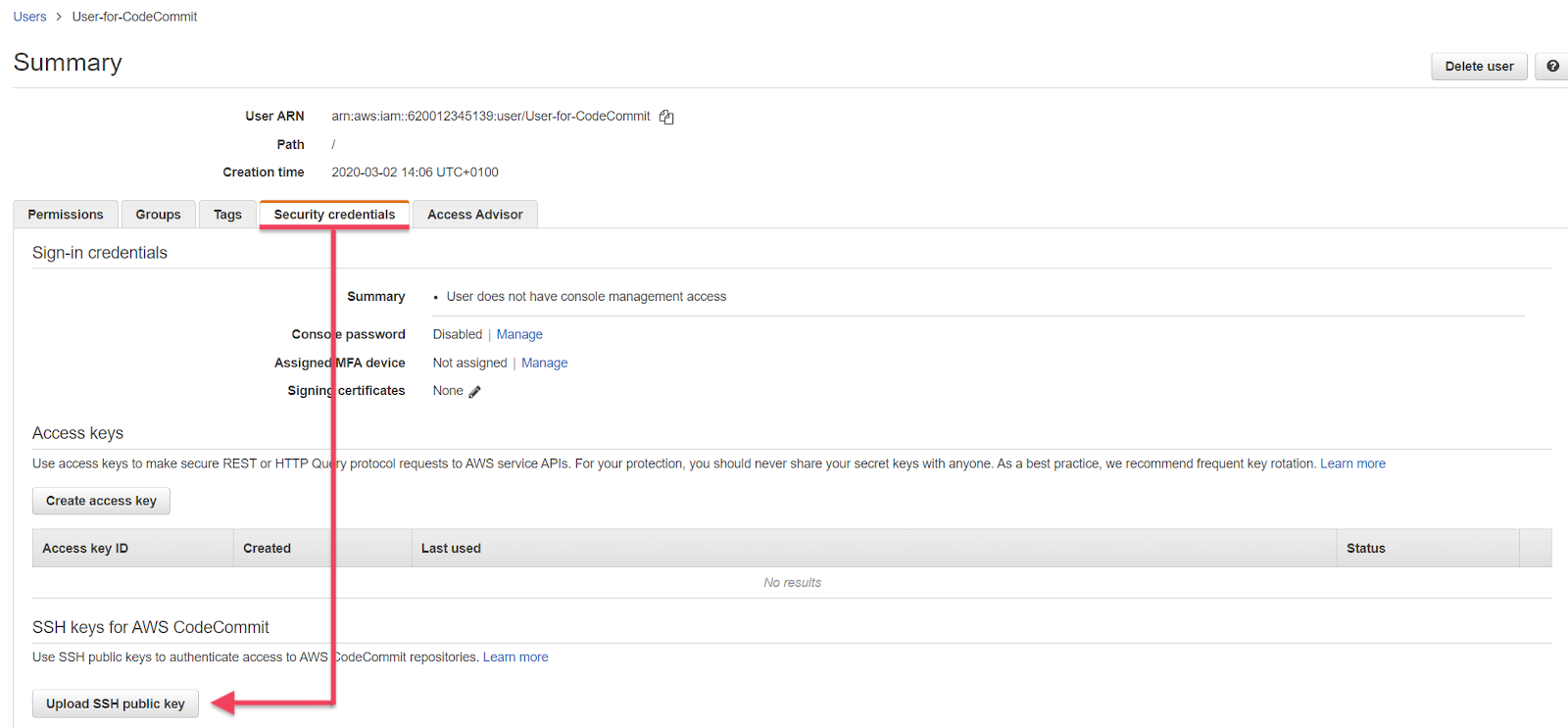
Once you add the key, you should see something like this:
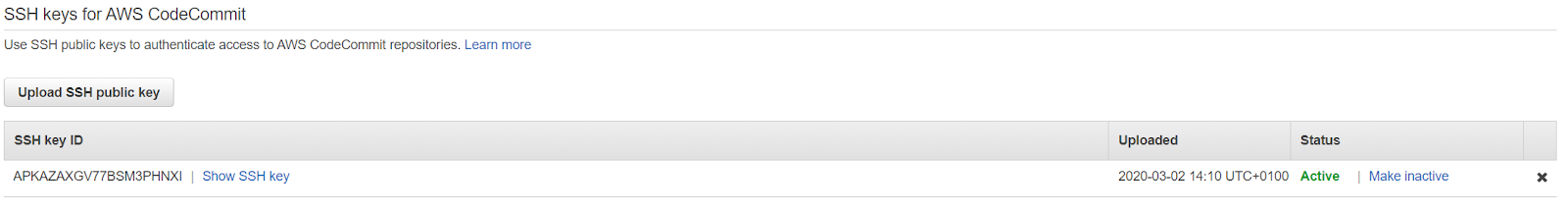
- Now, copy the key ID and paste it at the beginning of the repository URL in the following format (see point 3 for comparison):
ssh://SSH_KEY_ID@repository_ssh_url
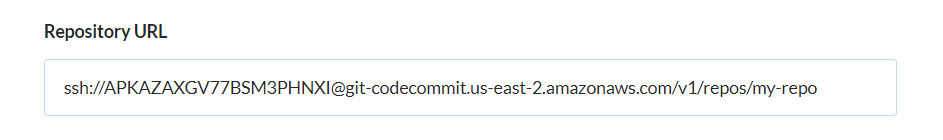
- Click Create a new project to finish configuration. After a while, your repository should be successfully synchronized.
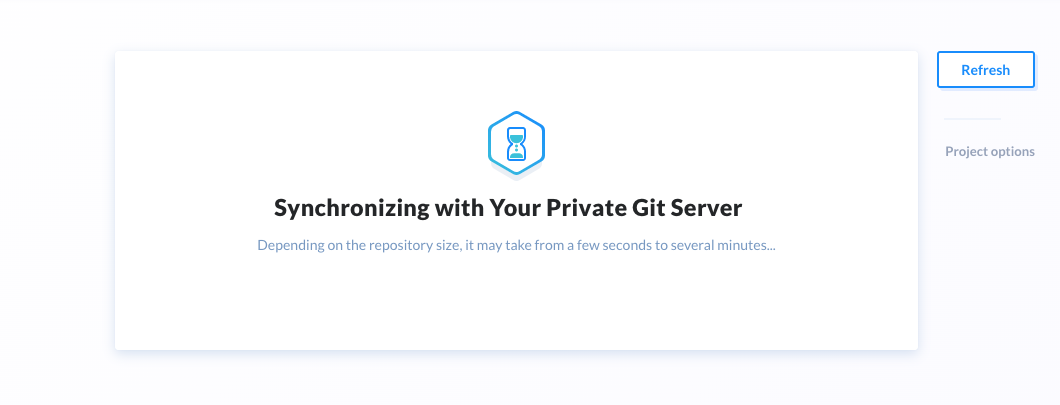
Step 2: Configuring repository webhook
- The last step is making sure that Buddy is informed about changes pushed to your CodeCommit repository. Go to your repository settings on AWS and click Notify → Create notification rule:
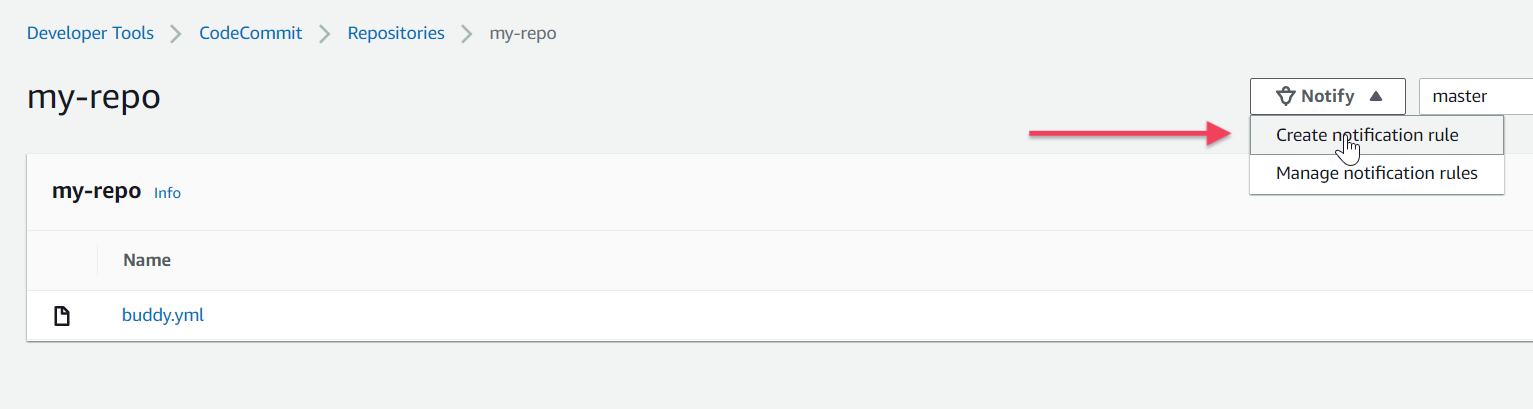
Enter the name and configure the details according to the screenshot below. Select SNS Topic as the target and click Submit when ready:
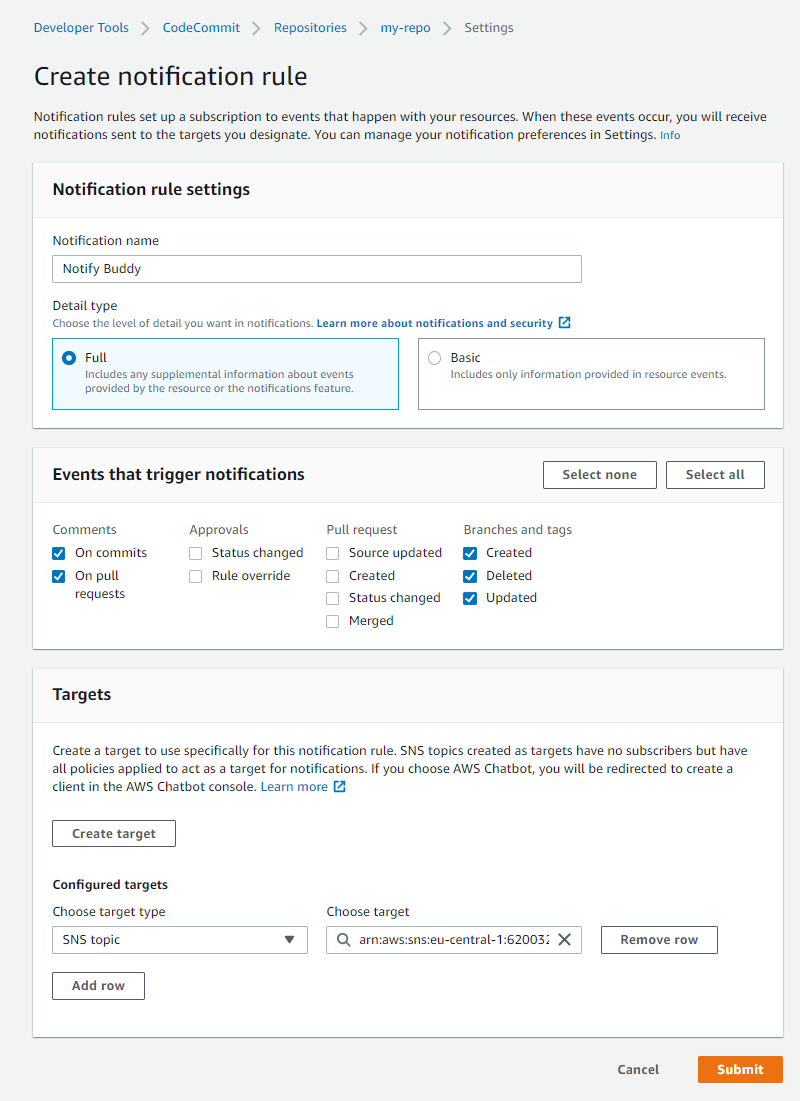
SNS is a tool used by Amazon to send notifications. If you don't have any topic configured, you need to create it first.
Notification rule settings:
# Detail type:
- Full
# Events:
- Comments: On commits, On pull requests
- Branches and tags: Created, Deleted, Updated
- With the rule configured, go to Code where you'll find the synchornization and activity details for the connected repository. Click the hamburger button and select Fetch missing commits only.
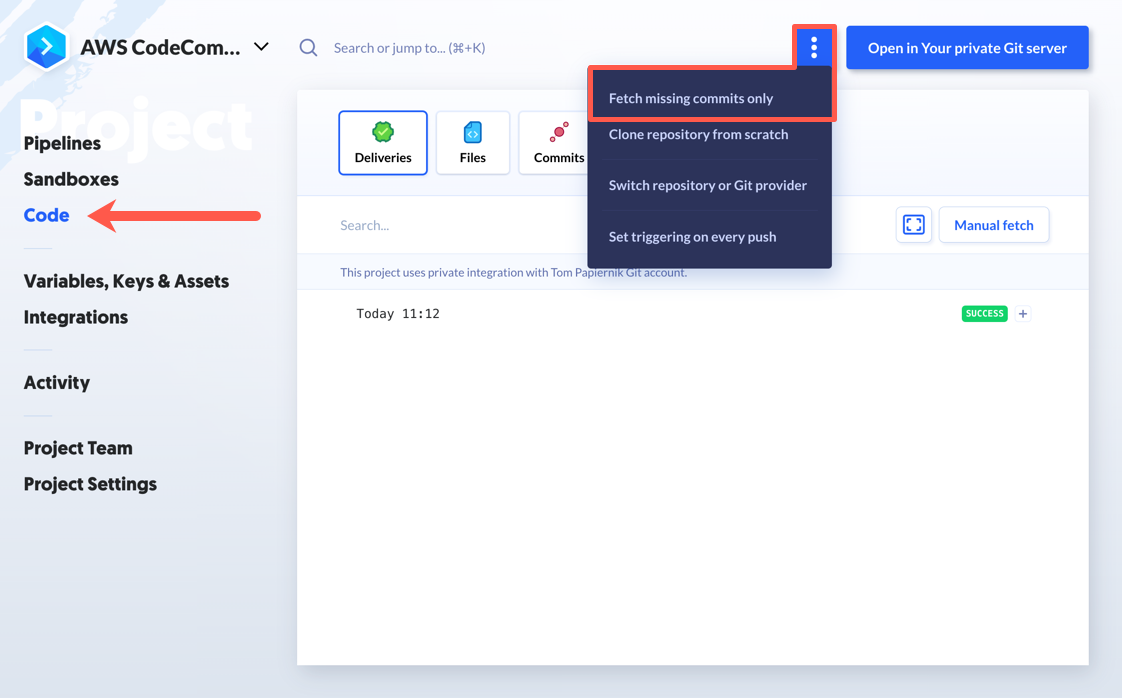
- Copy the refresh webhook – we will need it shortly:
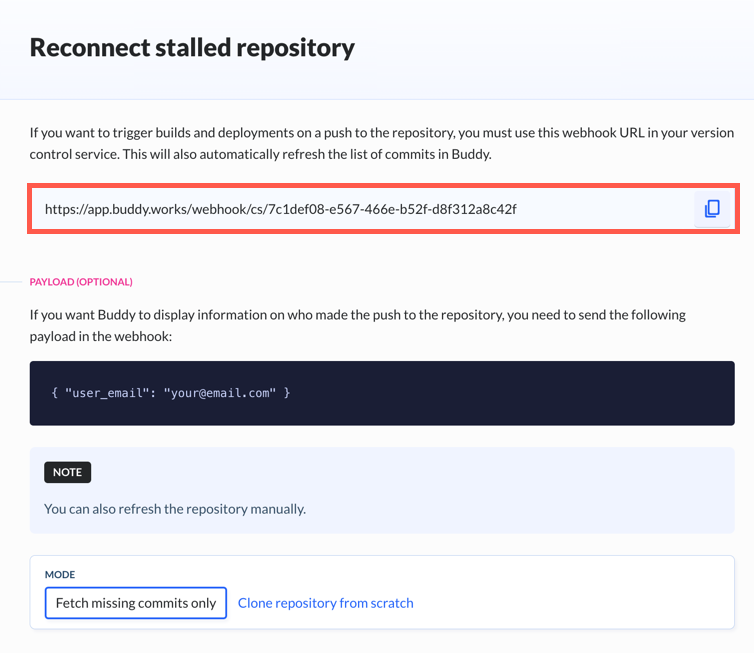
- Go back to Amazon and switch to the Simple Notification Service (SNS). Look up the topic that you created, click Create subscription, and paste the webhook from Buddy in the Endpoint field:
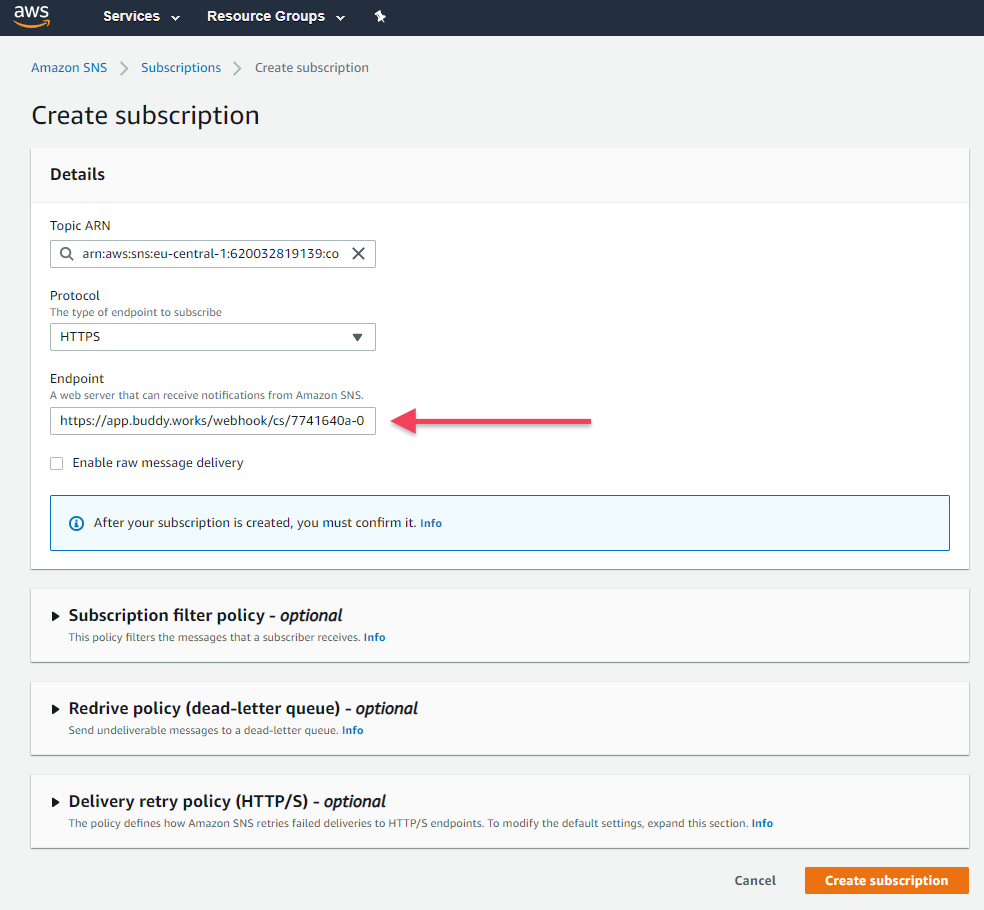
With the subscription created, go back to Code in Buddy. On the activity list in the Deliveries tab, you should see a registered webhook from Amazon. Copy the address from the
"SubscribeURL"line of the webhook log and open it in your browser. This operation will confirm the topic.Finally, you can check if everything is working in the Amazon console:
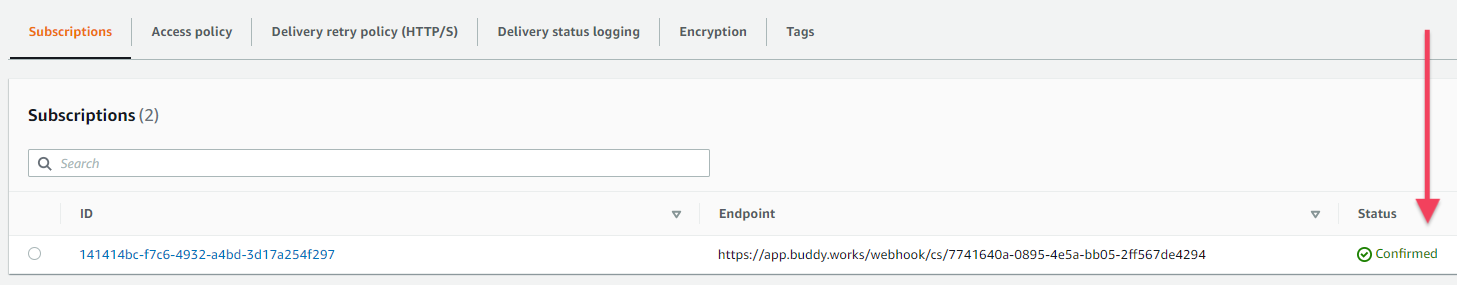
Congratulations! You have successfully integrated your AWS CodeCommit repository with Buddy! 🍾
Related read
- Deployment to AWS – learn how to configure a deployment pipeline to EC2, S3, Elastic Beanstalk, CodeDeploy, and Lambda services.
- AWS integration – learn how to properly integrate Amazon services with Buddy using access & secret keys, or role assumption.
- AWS policies – the list of policies required by Buddy to integrate with AWS