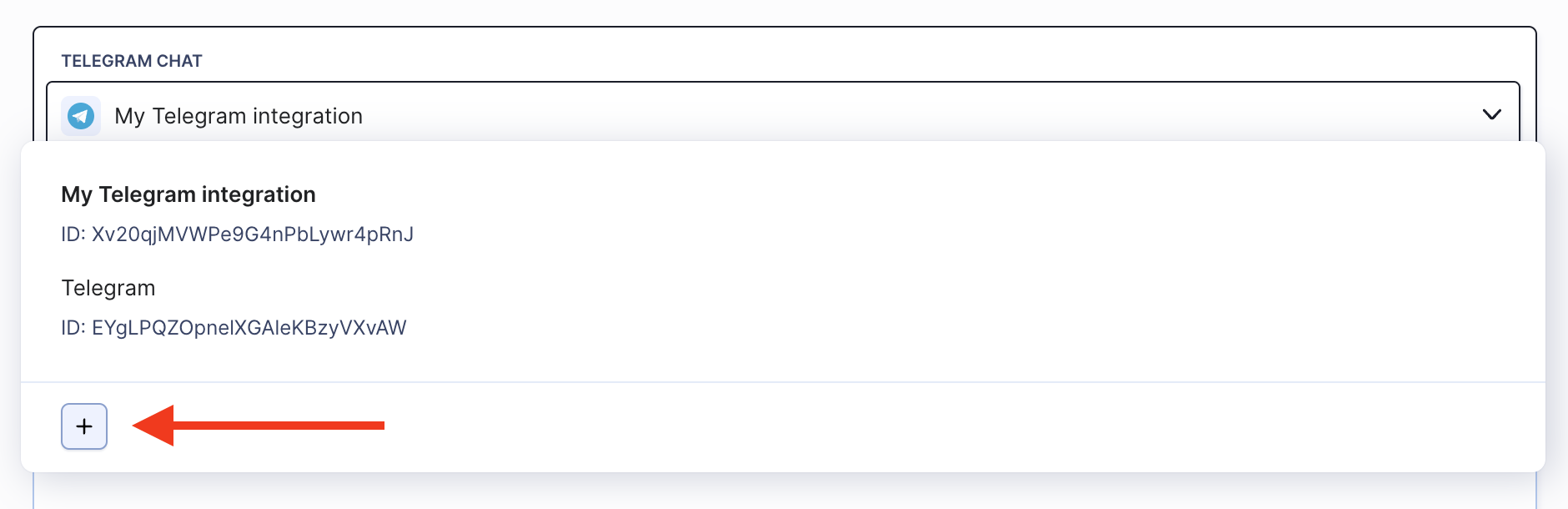Telegram integration
Telegram is a rapidly growing instant messaging service, especially popular in the blockchain development community. Integrating Buddy with Telegram will let you send automatic messages on finished builds and deployments to individual profiles, announcement channels, and team groups. For that we use a special bot which publishes messages on your behalf.
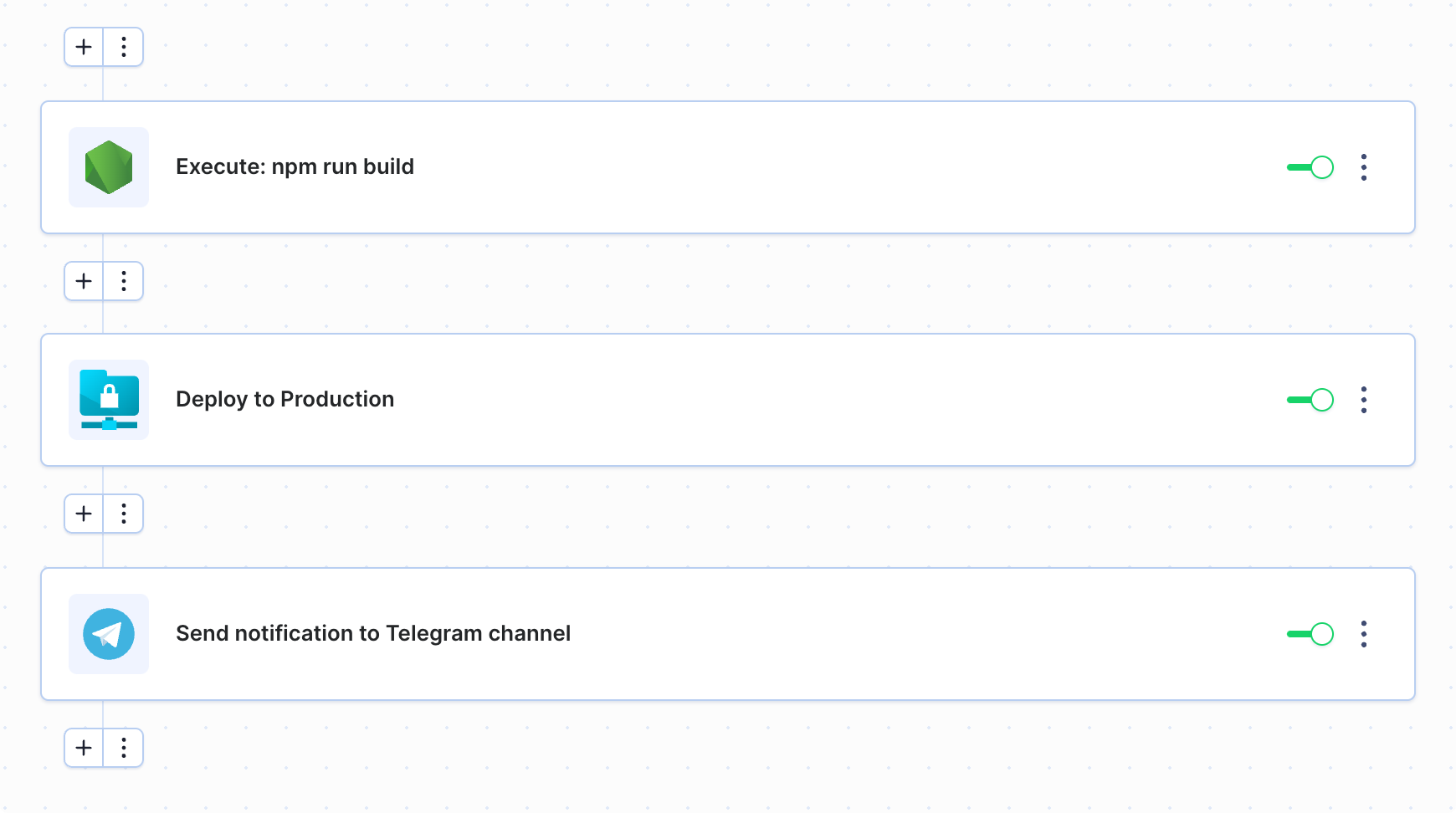
信息
Buddy is a pipeline delivery automation tool that integrates with Telegram and other notification actions. Learn how to seamlessly introduce Buddy to your development workflow.
Setting up Telegram integration
- Select the Telegram action from the Notifications section of Buddy actions.
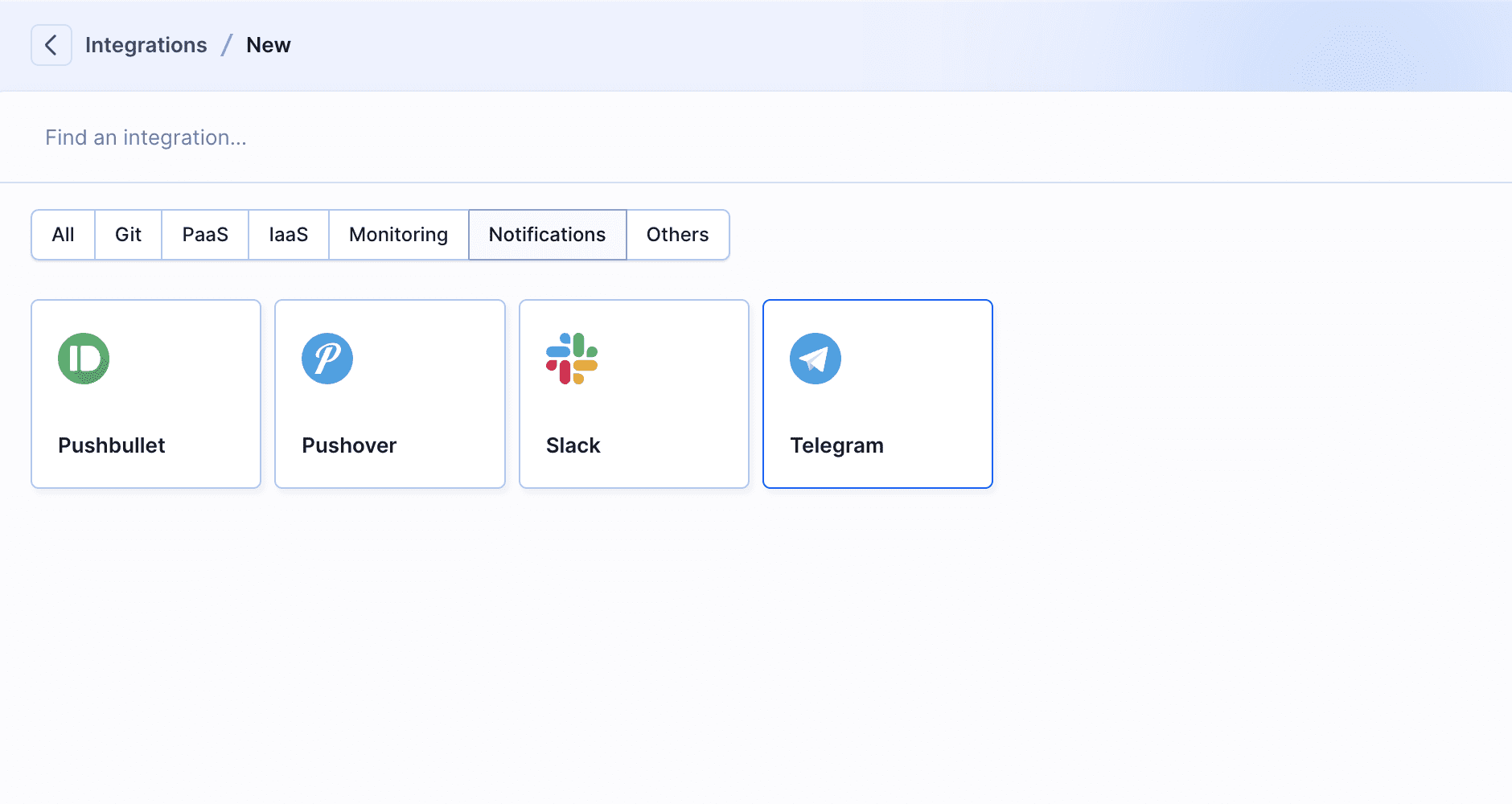
- You will be prompted to invite Buddy Telegram Bot to send messages to the selected channel:
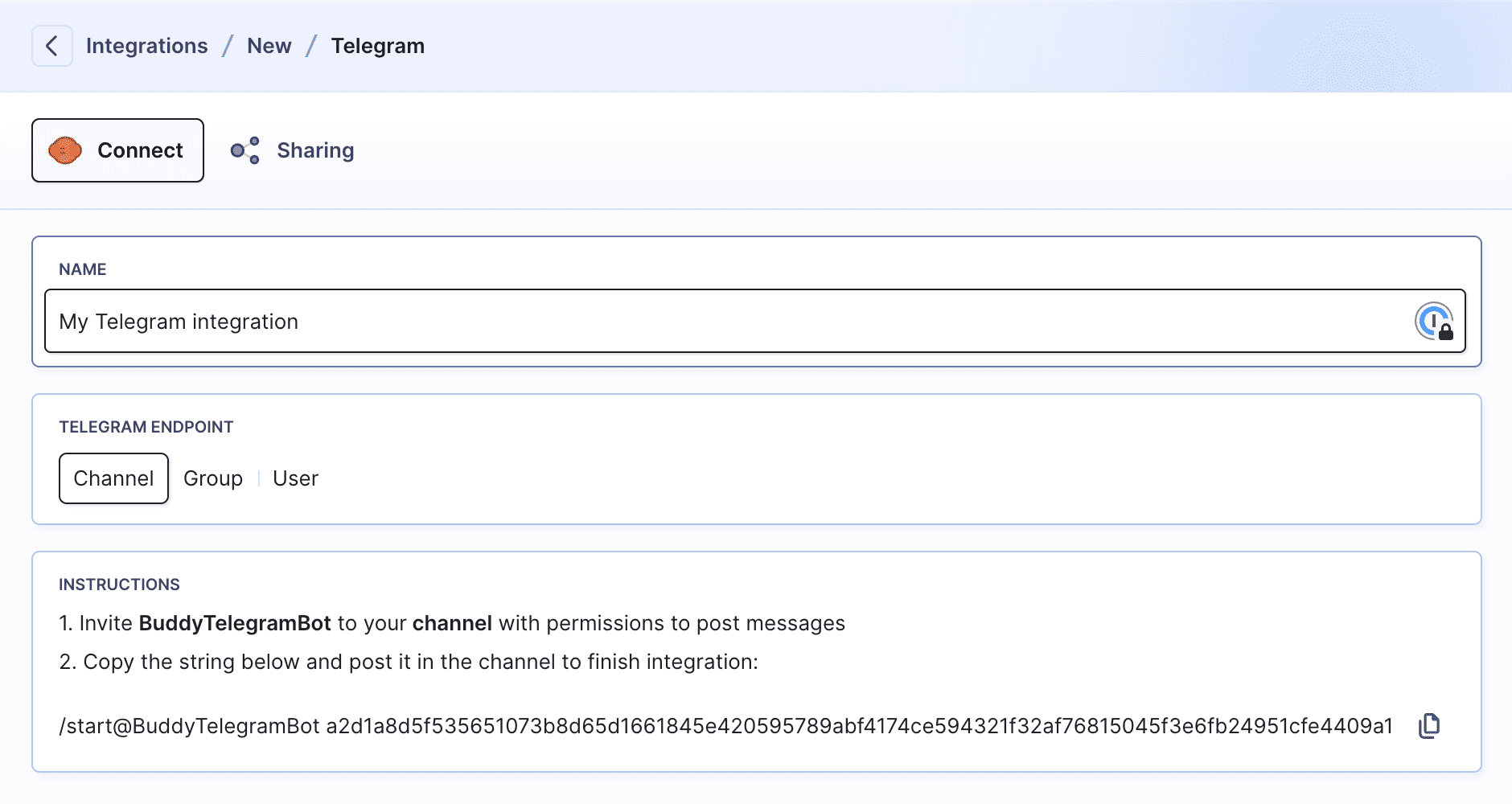
- If you want the bot to send messages to your private channel, select Send Private Message. The action will automatically add
buddybotto your contacts: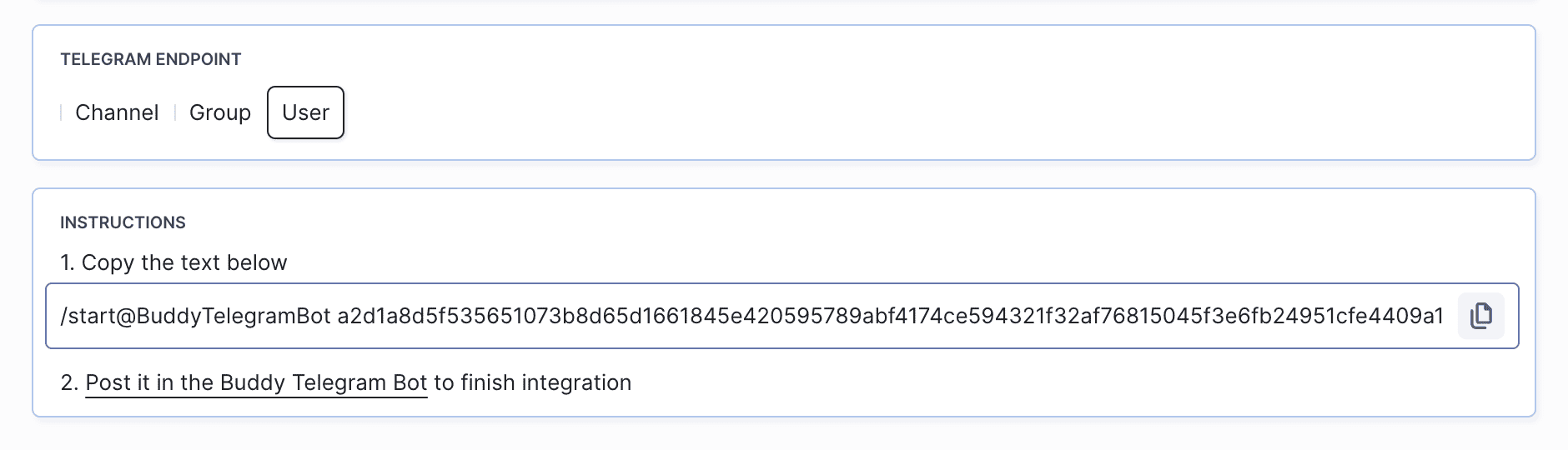
- If you want the bot to send messages to a channel or a group, you'll need to invite
@BuddyTelegramBotto your channel/group and paste the provided string: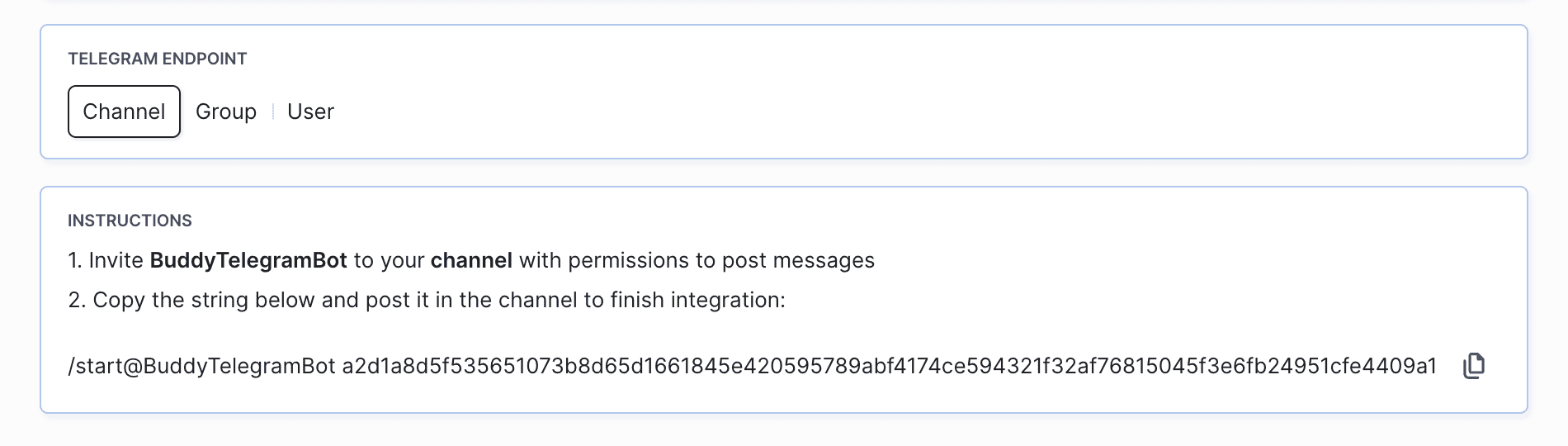
- Once the bot is added, click the Telegram action again to add it to the pipeline. The default message contains the ID of the execution, pipeline name, and invoker details. You can choose between Markdown and HTML formatting:
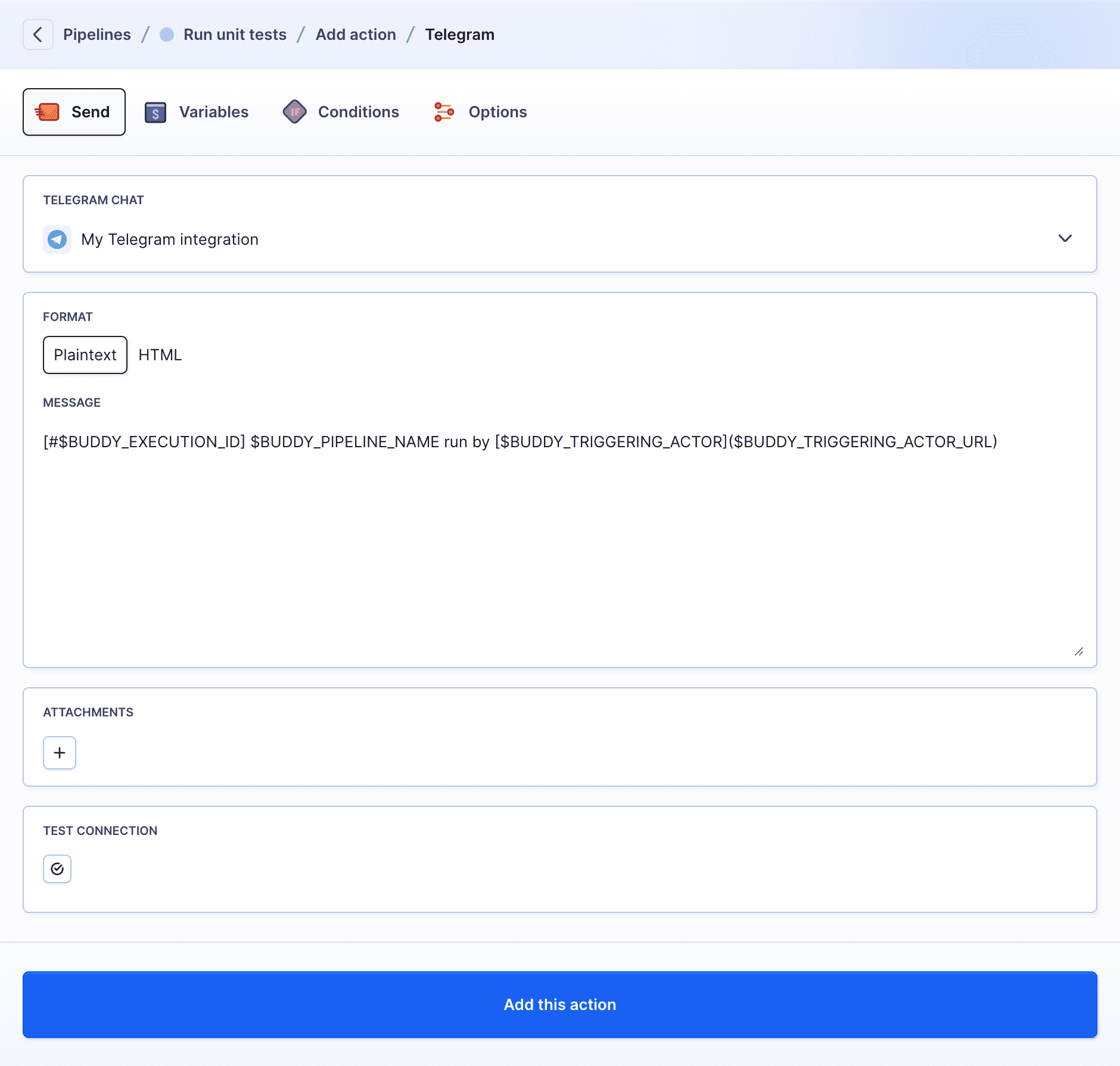
信息
You can add more Telegram channels, by clicking +Add another Telegram account in the Telegram chat selection box.