Honeybadger integration
By adding Honeybadger integration to your Buddy pipeline you will be able to identify and debug errors & exceptions when they occur in the production so you can quickly decide whether to apply a hotfix or roll back changes.
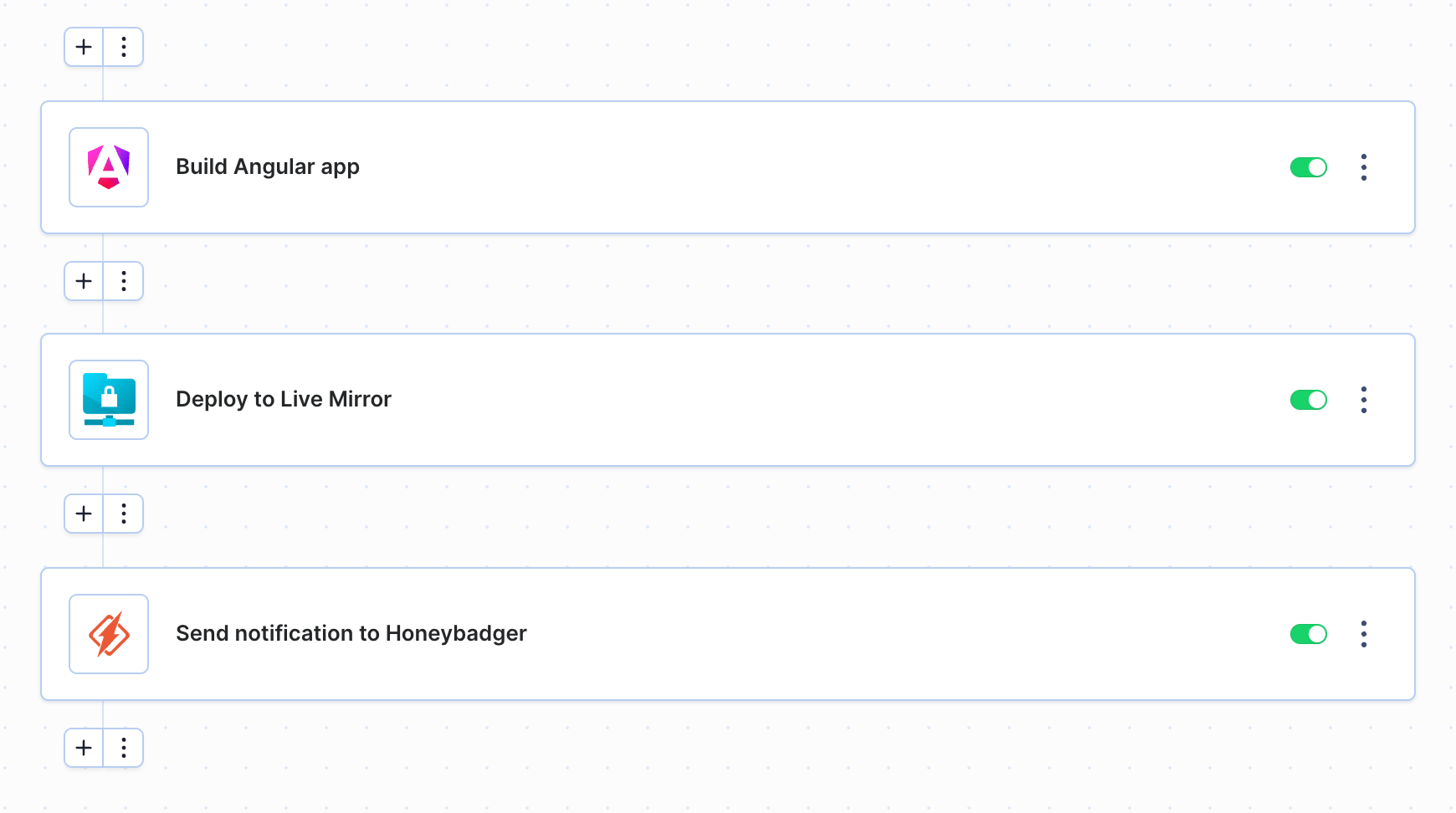
You can also use Honeybadger for:
- Uptime monitoring – checking your sites & services externally from different locations in the world and notifying you if they’re down
- Check-in monitoring – your services & cron jobs check in to Honeybadger and it notifies you if they go missing
Buddy is a pipeline delivery automation tool that integrates with Honeybadger and other monitoring services. Learn how to seamlessly introduce Buddy to your development workflow.
:::
Setting up Honeybadger integration:
To integrate Buddy with Honeybadger follow these simple steps:
- Log in to Honeybadger and go to User Settings
- Head to Authentication and copy your Honeybadger API Token:
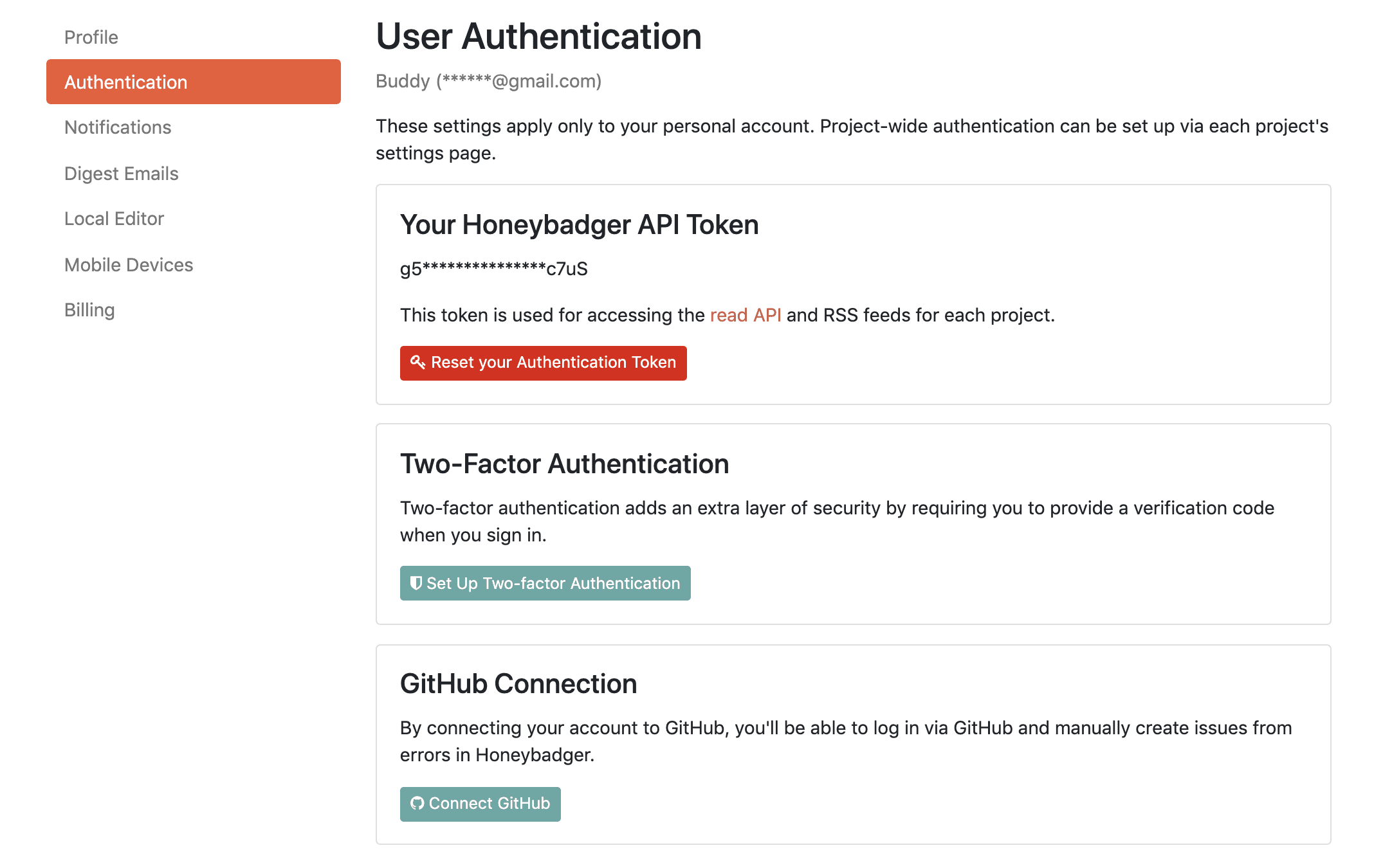
- Go to the pipeline that you want to track in Buddy and select Honeybadger action from the Performance & App monitoring section:
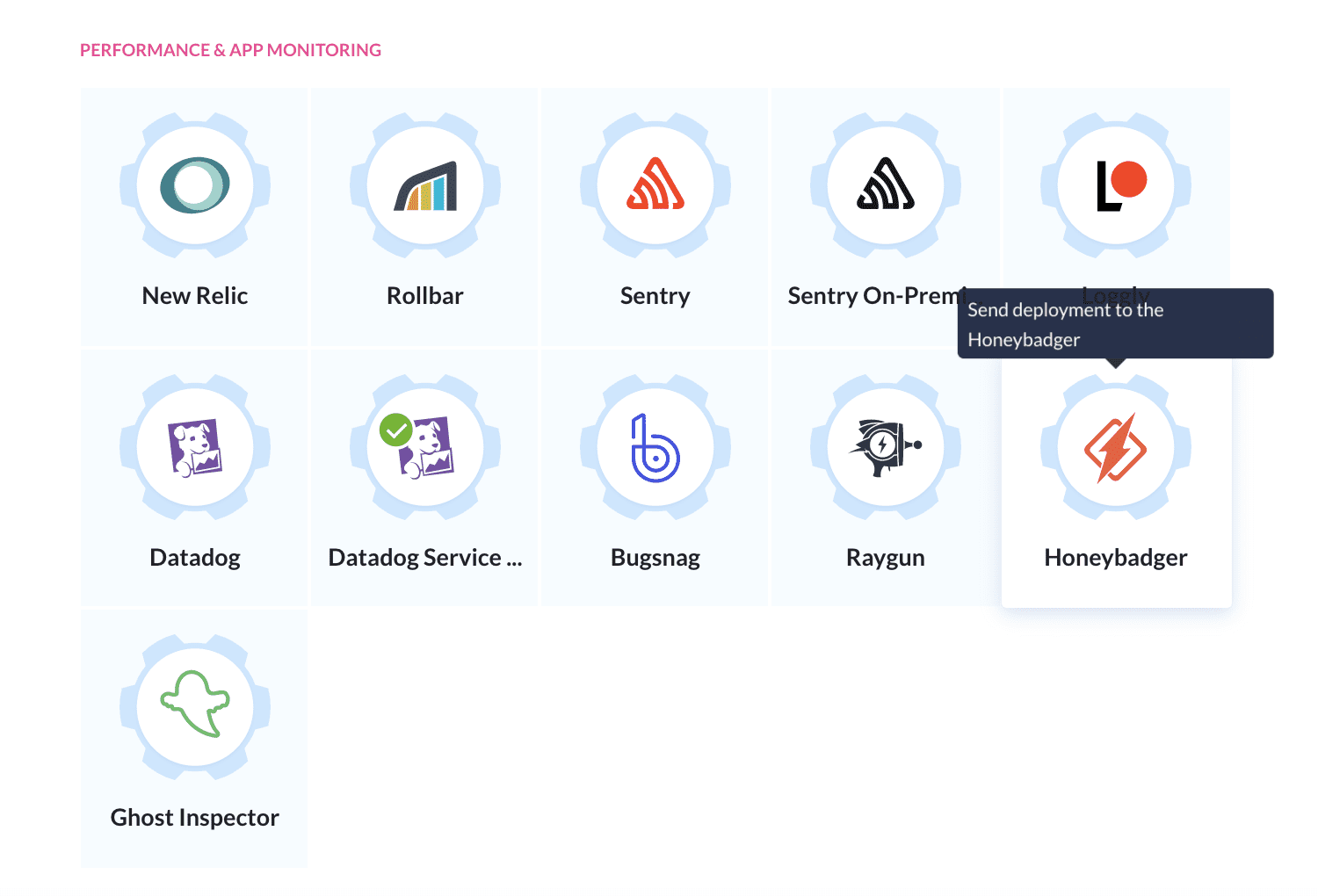
- Click Add another Honeybadger account:
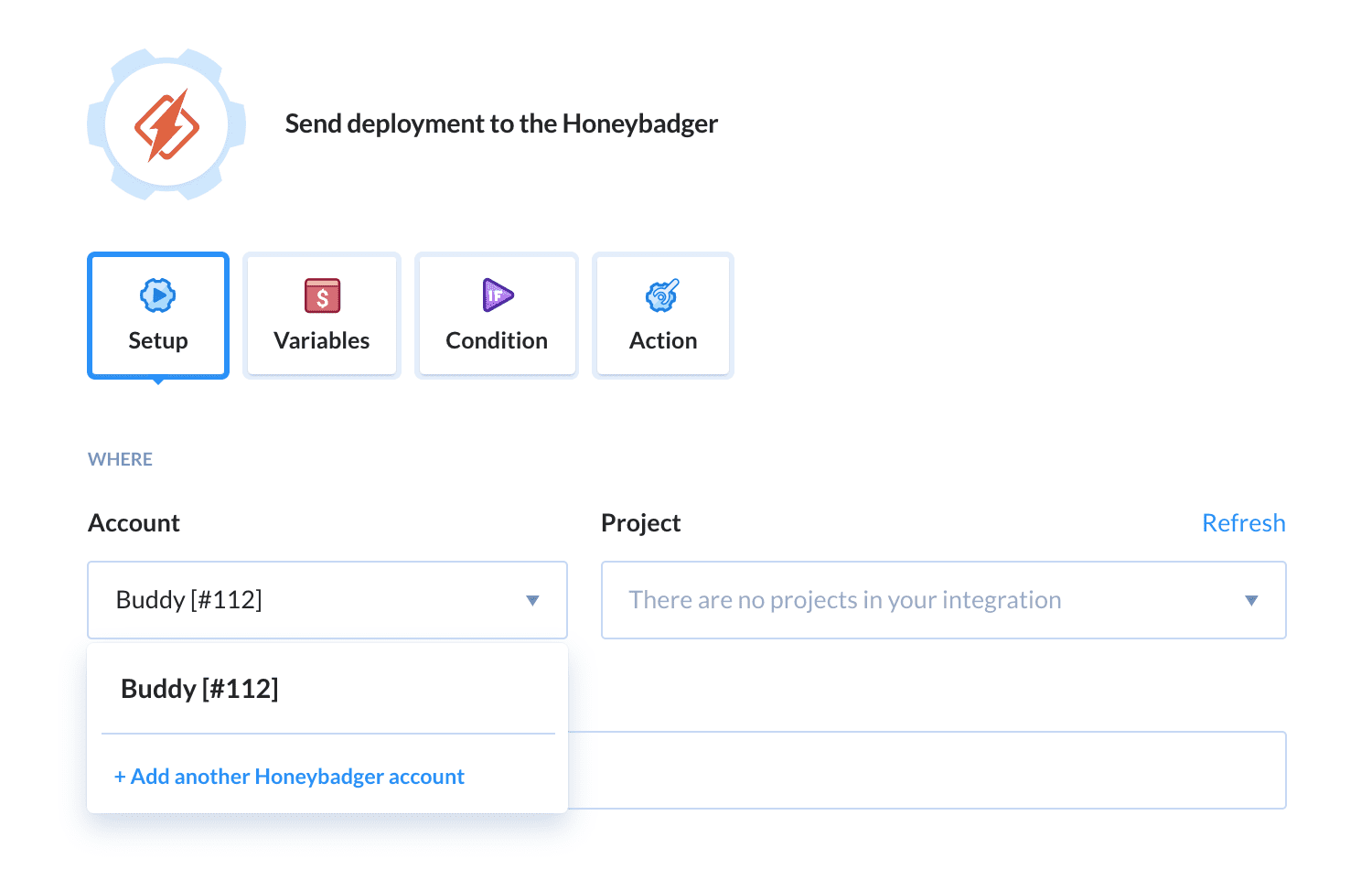
- A pop-up will appear. Enter the name of your Honeybadger account and paste the API key:
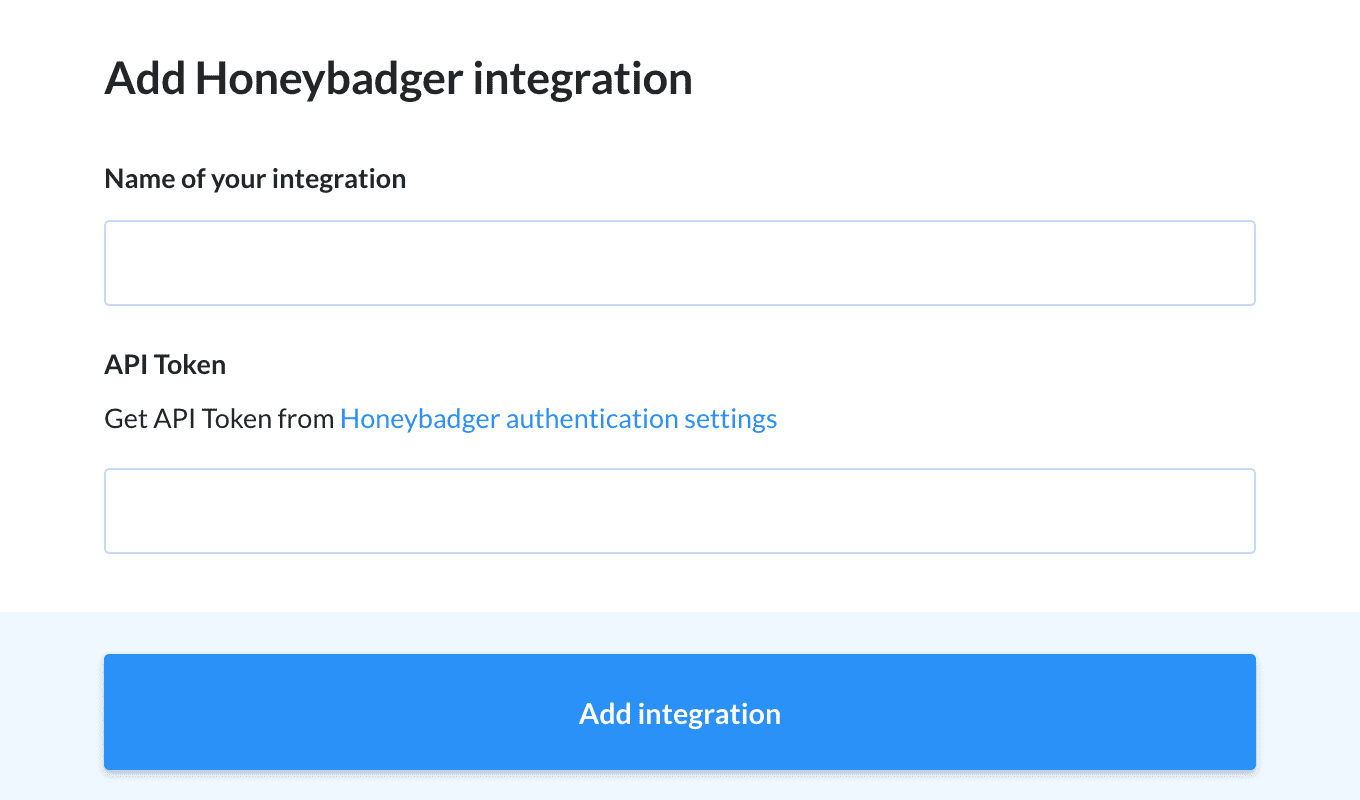
- When authenticated, select the project and fill the environment field.