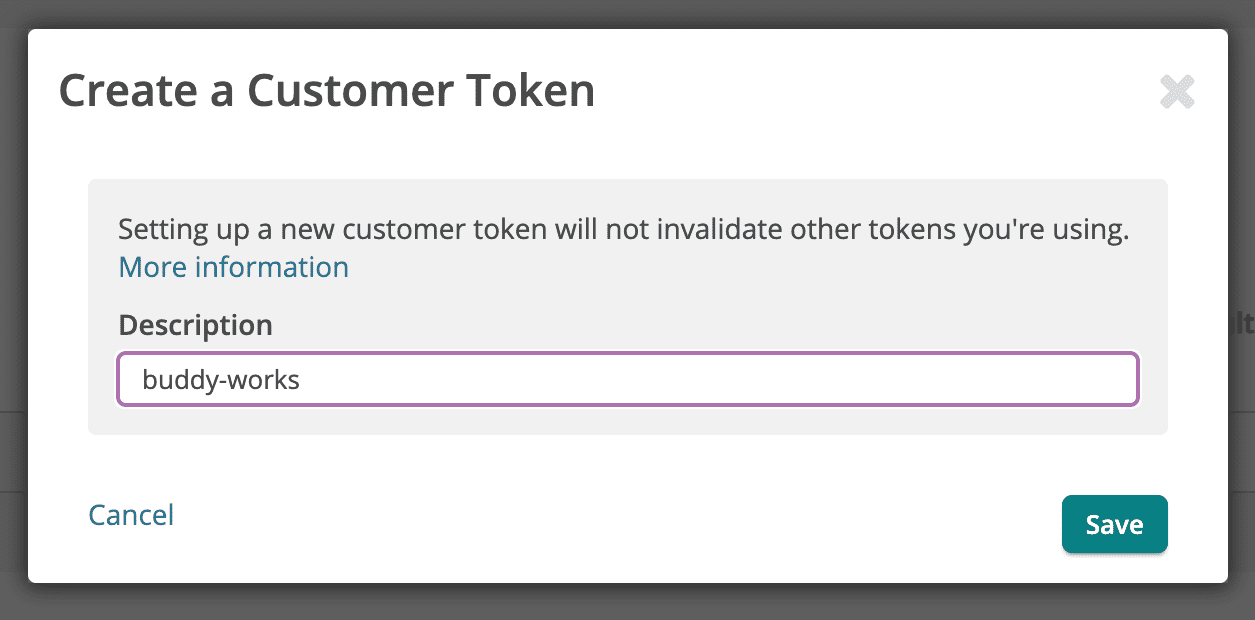Loggly integration
Loggly lets you create alerts based on specific search patterns, thresholds and metrics, so you can quickly inform your team mates before a suspicious event turns into a problem. The following integration analyzes log files from all your distributed systems allowing you to detect anomalies and take action if necessary.
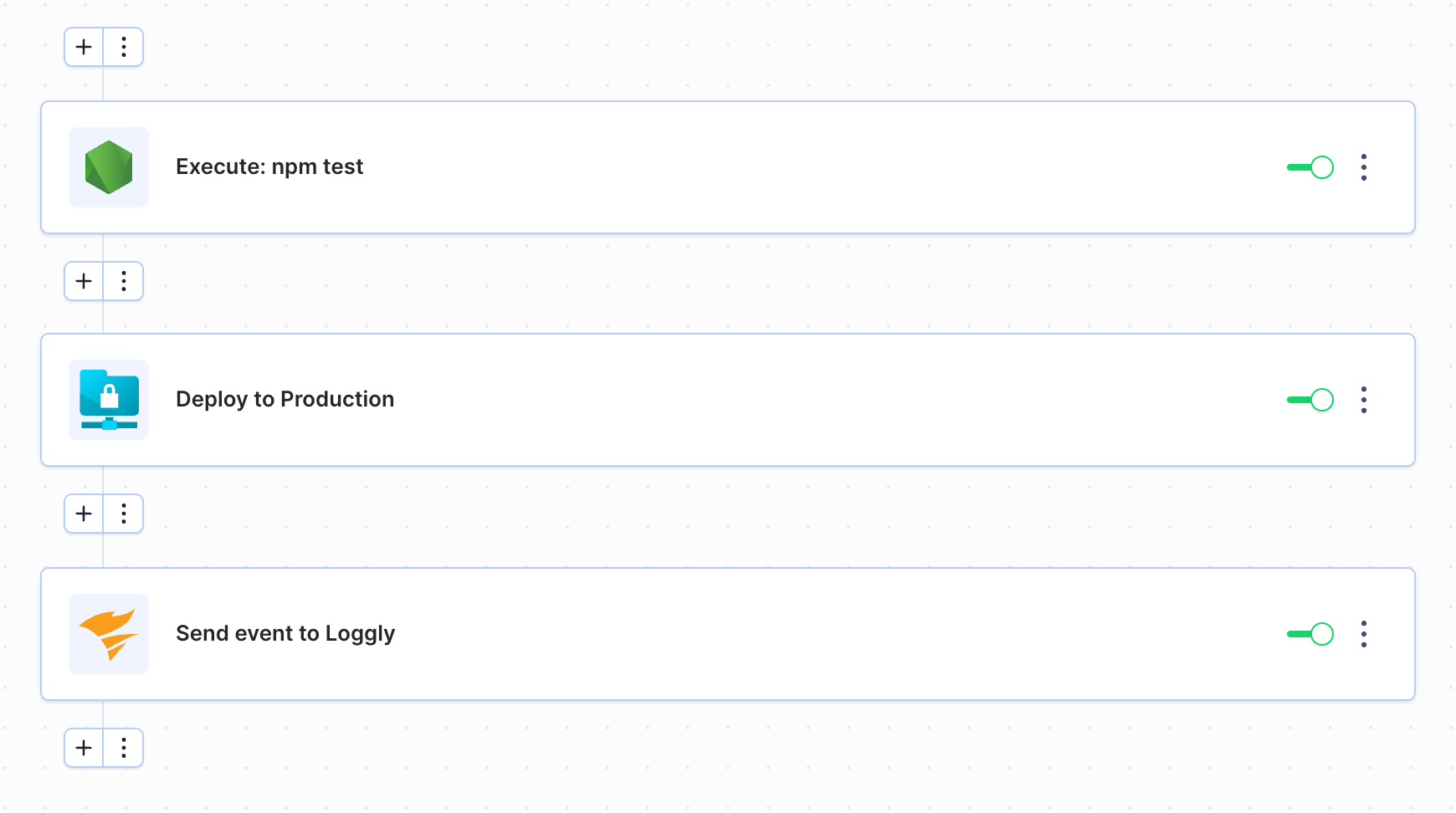
信息
Buddy is a pipeline delivery automation tool that integrates with Loggly and other monitoring services. Learn how to seamlessly introduce Buddy to your development workflow.
Setting up Loggly integration
- Log in to your Loggly account, head to User Settings → API Tokens and copy your Loggly token:
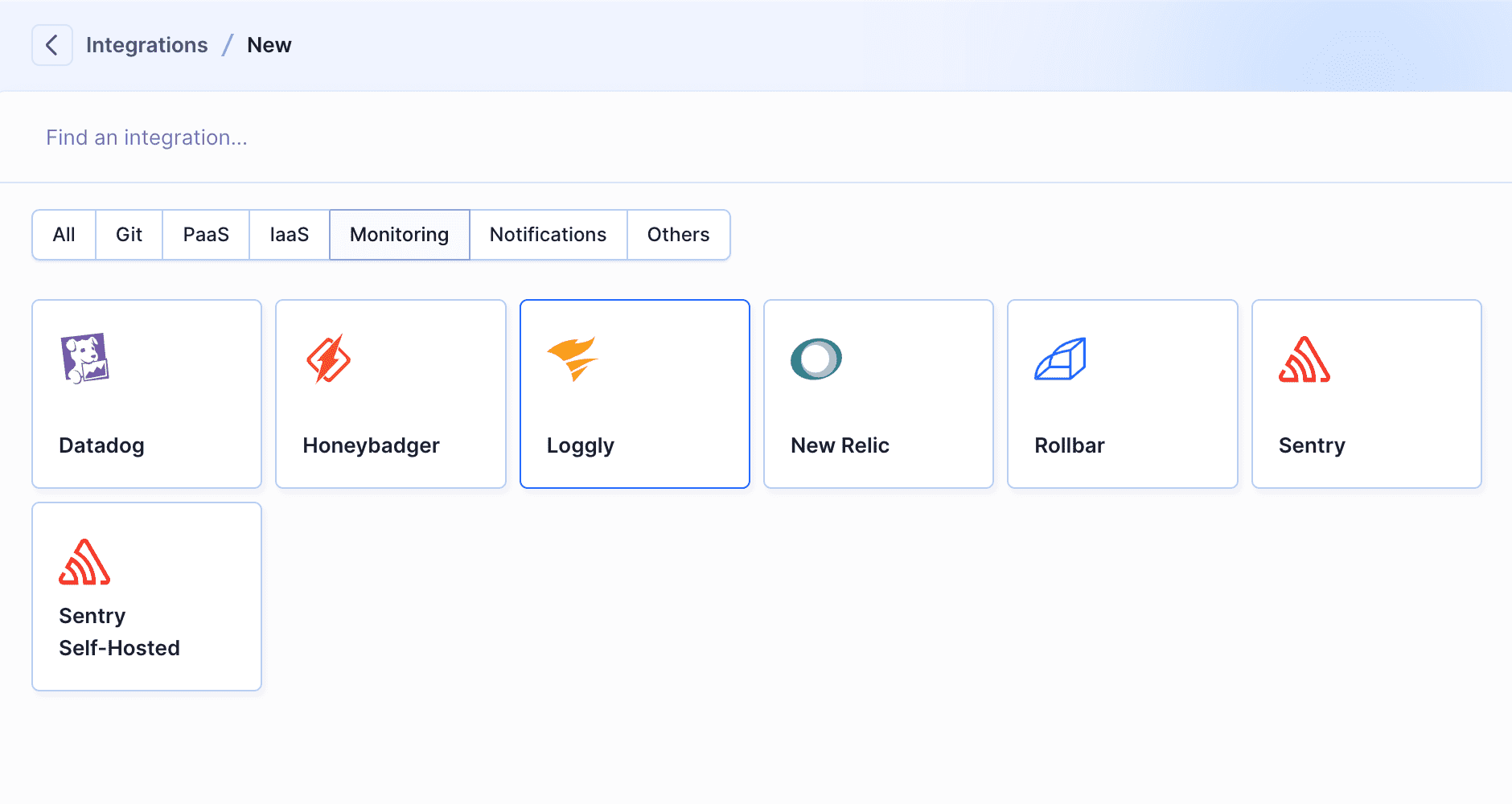
- Go to the pipeline that you want to track in Buddy and select Loggly from the Performance & App monitoring section:
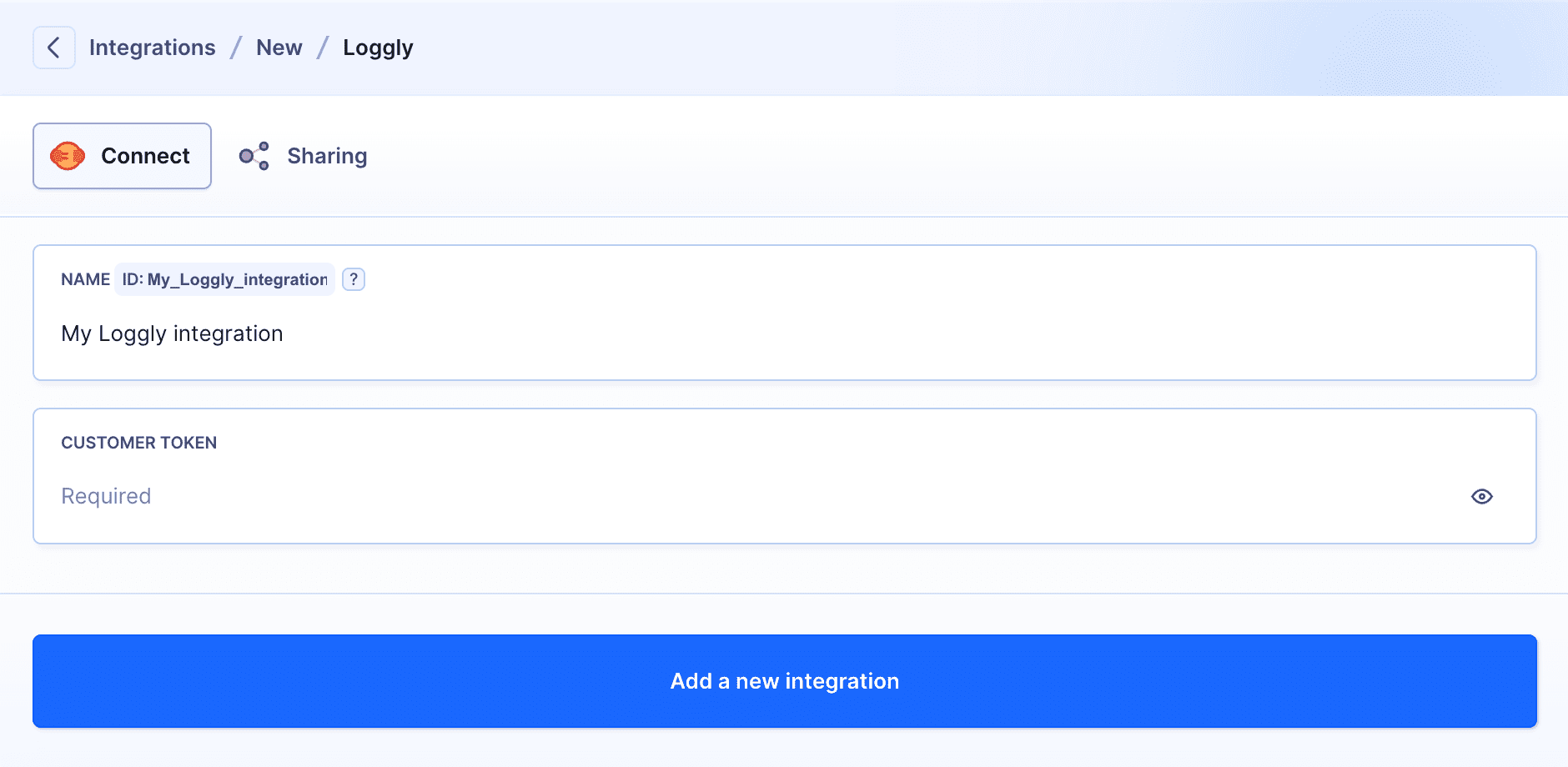
- Once you add your account a pop-up will appear. Enter the name of your Loggly account/integration and paste the key: