Ghost Inspector integration
Learn about how Buddy integrates with Ghost Inspector and how you can use it to your advantage
Ghost Inspector is a tool for automated testing and monitoring of websites and applications. It runs the tests in the browser to mimic the user experience and ensure that everything is running as it should.
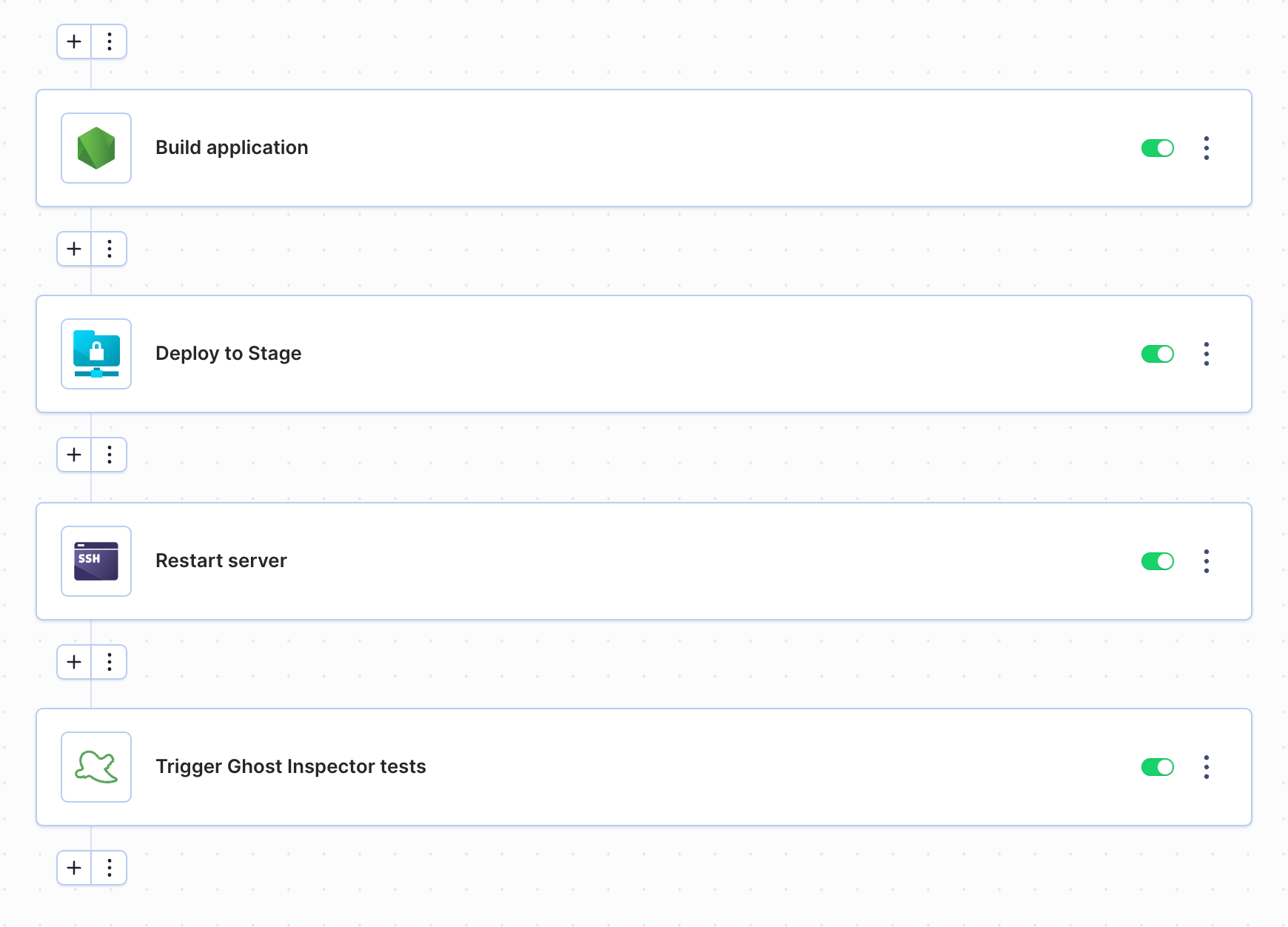
Buddy is a pipeline delivery automation tool that integrates with Ghost Inspector and other monitoring services. Learn how to seamlessly introduce Buddy to your development workflow.
:::
Setting up Ghost Inspector integration
Configuration requires obtaining an API key from your Ghost Inspector account:
- Log in to https://app.ghostinspector.com/account.
- Go to the account Details and copy the API key:
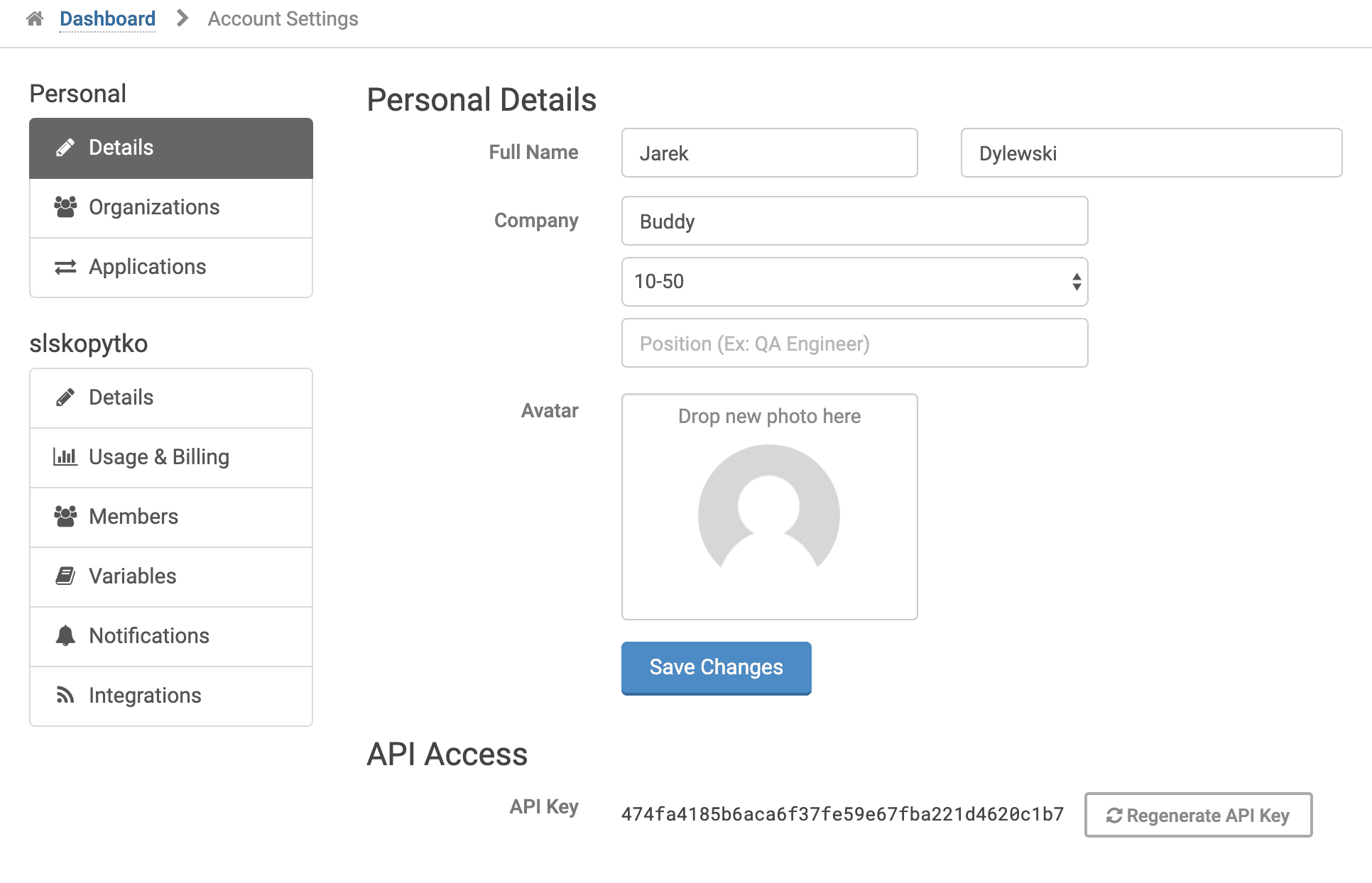
- Once done, go your Buddy project and open the pipeline with the deployment that you want to test.
- Press + after the deployment action and select Ghost Inspector from the Performance & app monitoring section:
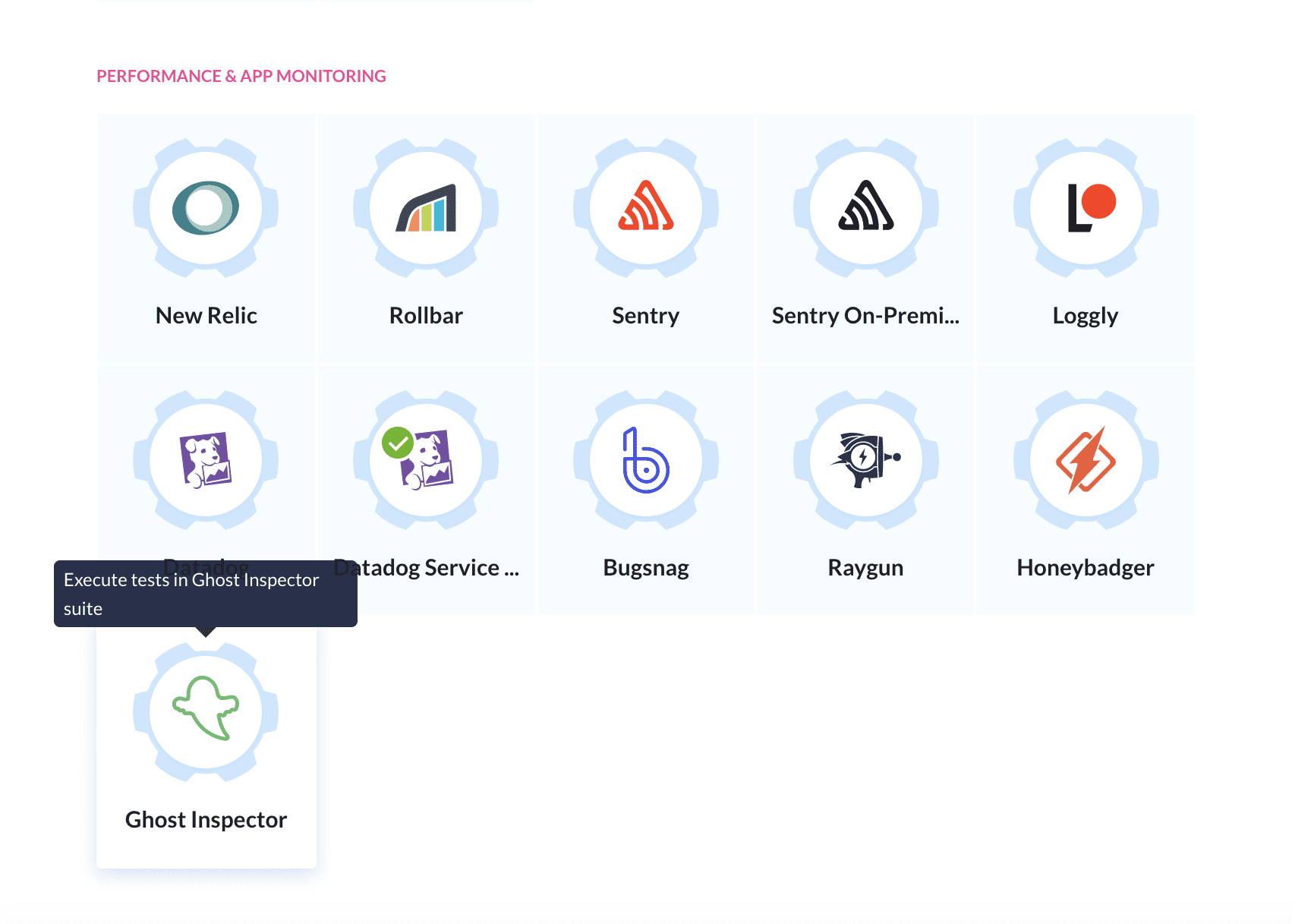
- Name the integration and paste the previously copied key to the API Key input:
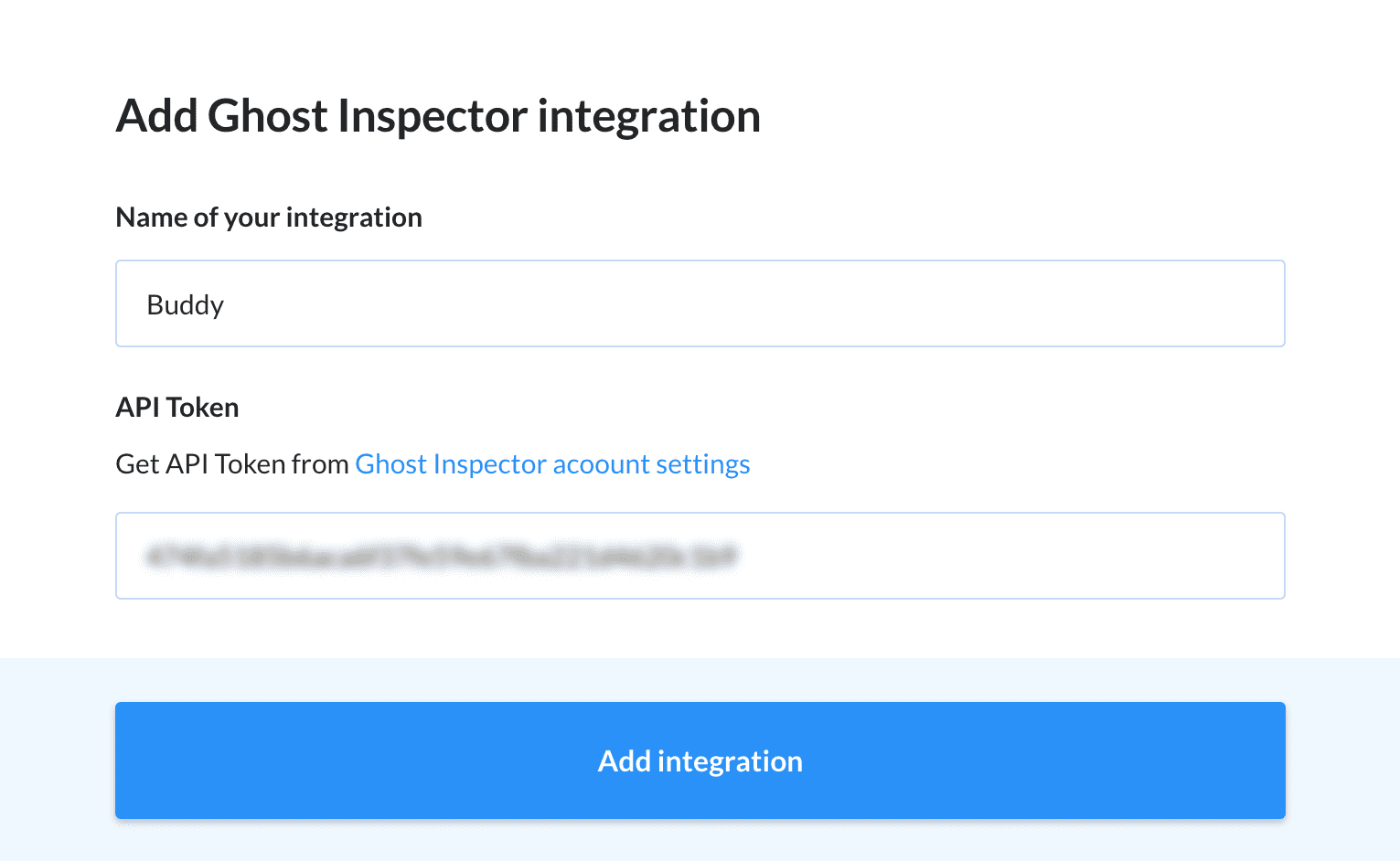
- Select your Ghost Inspector account, test suite folder and a specific test suite you want to run:
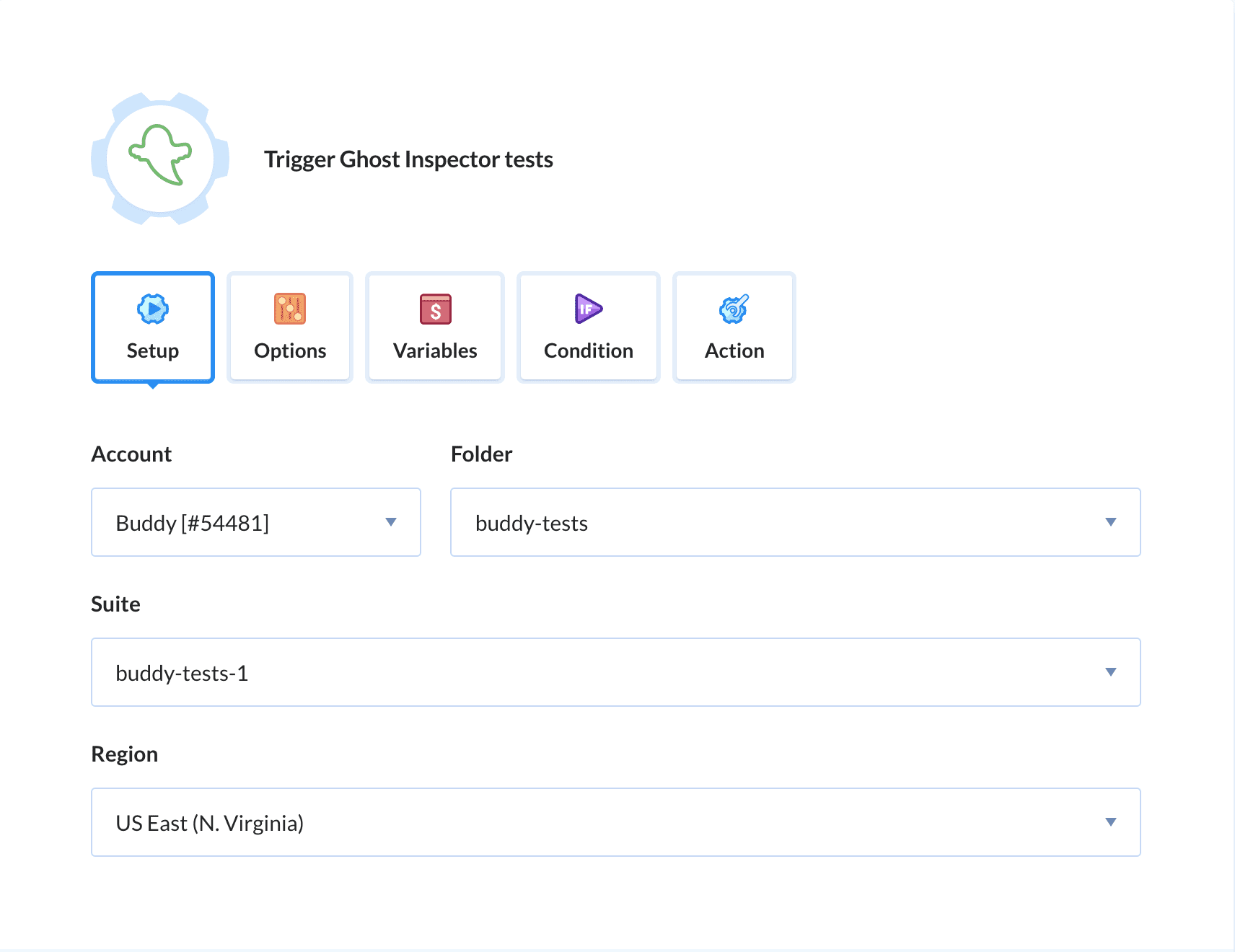
The full list of parameters you can run your tests with can be found here.
If you need to fine-tune your settings, you can do it in the Options tab:
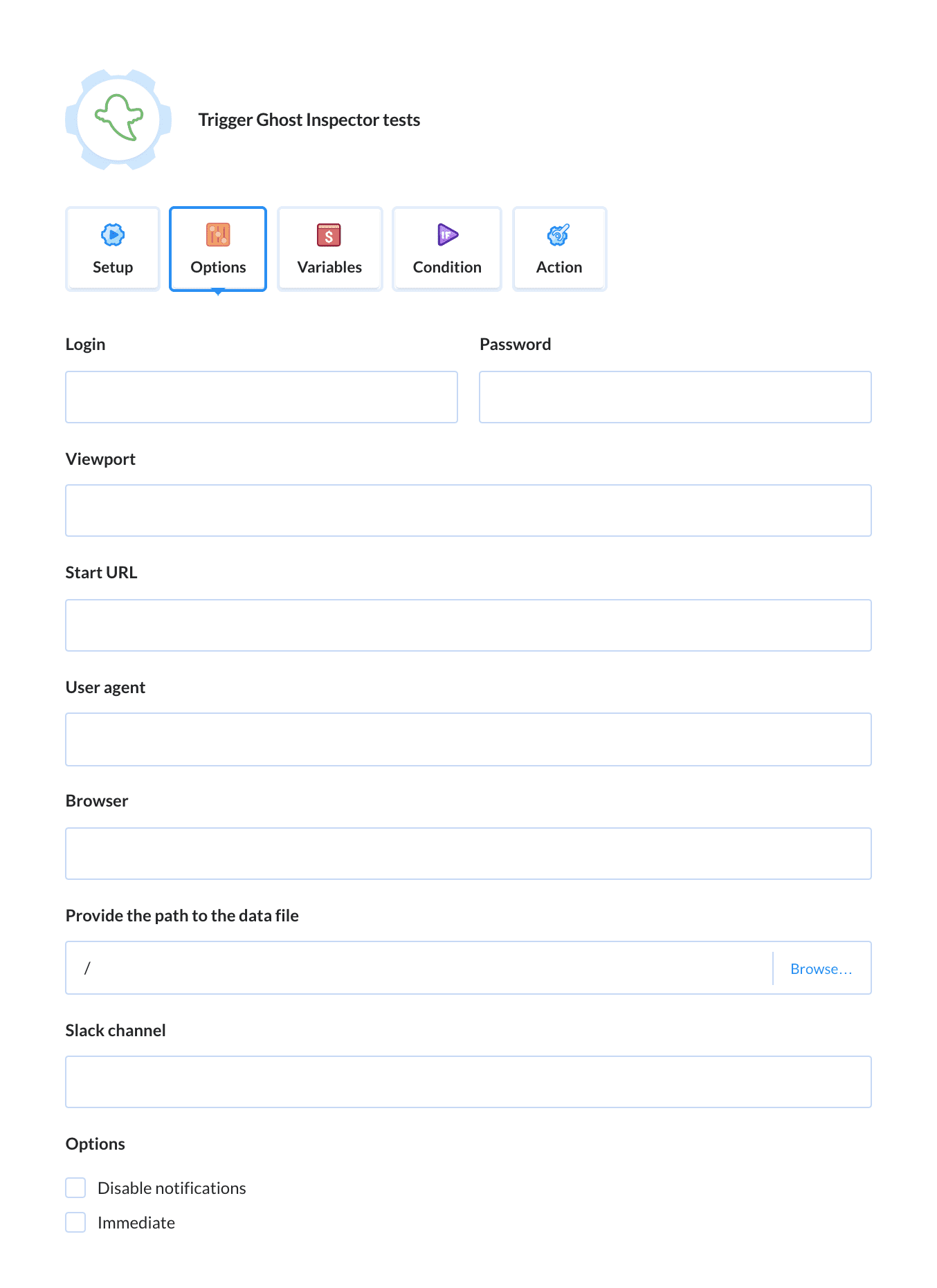
Read how to add, edit or delete yet another Ghost Inspector integration.
:::