Rackspace integration
Rackspace is an online storage for large files and media: images, video, audio, as well as HTML, JavaScript and CSS files. Integrating Rackspace with Buddy will allow you to automatically update your assets on every pipeline execution.
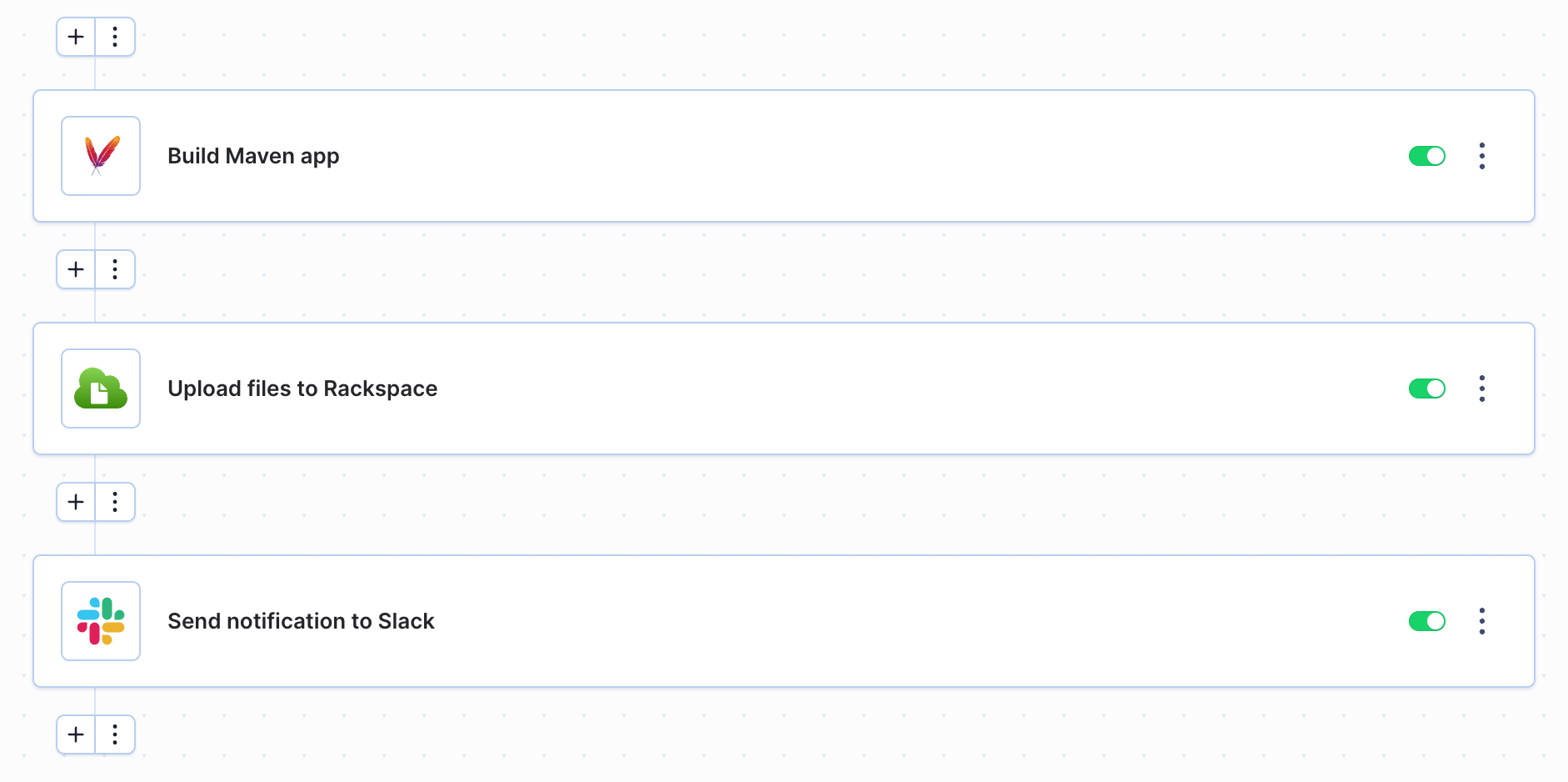
信息
Buddy is a pipeline delivery automation tool that integrates with Rackspace and other IaaS/PaaS. Learn how to seamlessly introduce Buddy to your development workflow.
Setting up Rackspace integration
- Log in to your Rackspace account and fetch your API Key from My Profile & Settings → Security Settings.
- Go to the pipeline of your choosing and add Rackspace action from the Deploy to IaaS section:
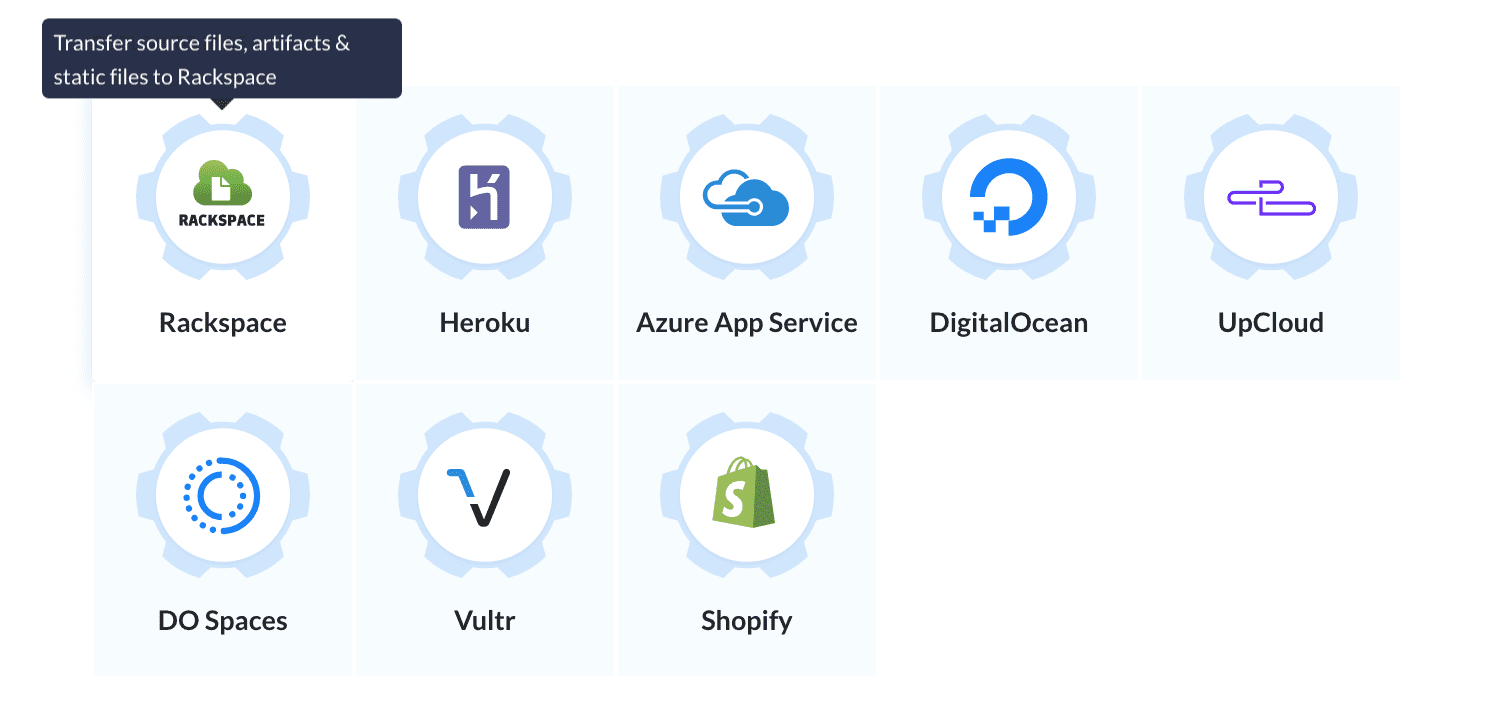
- Enter your Rackspace login and provide the API Key:
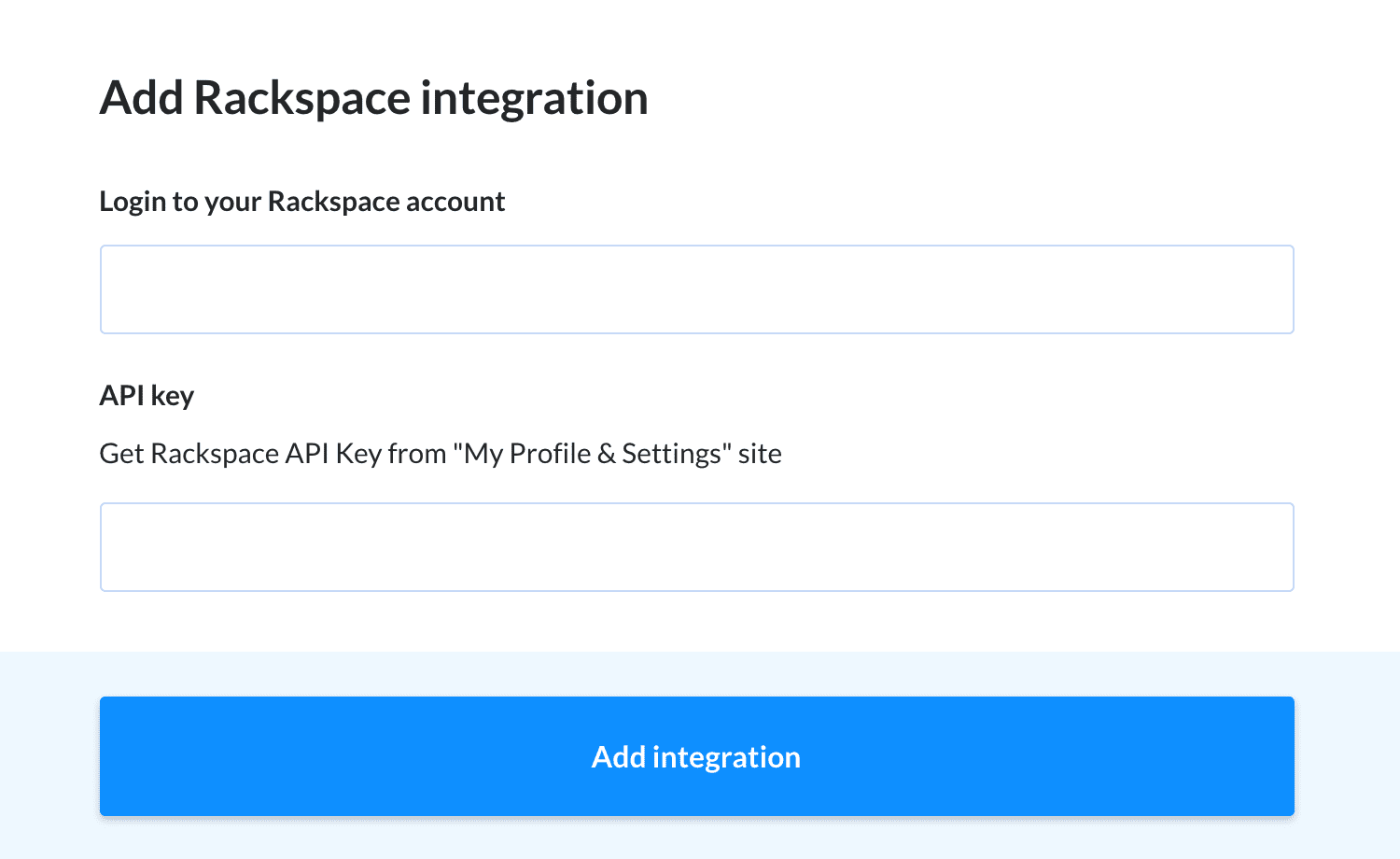
- Configure your Rackspace action. Define the source of the files you want to upload, region and the Rackspace container:
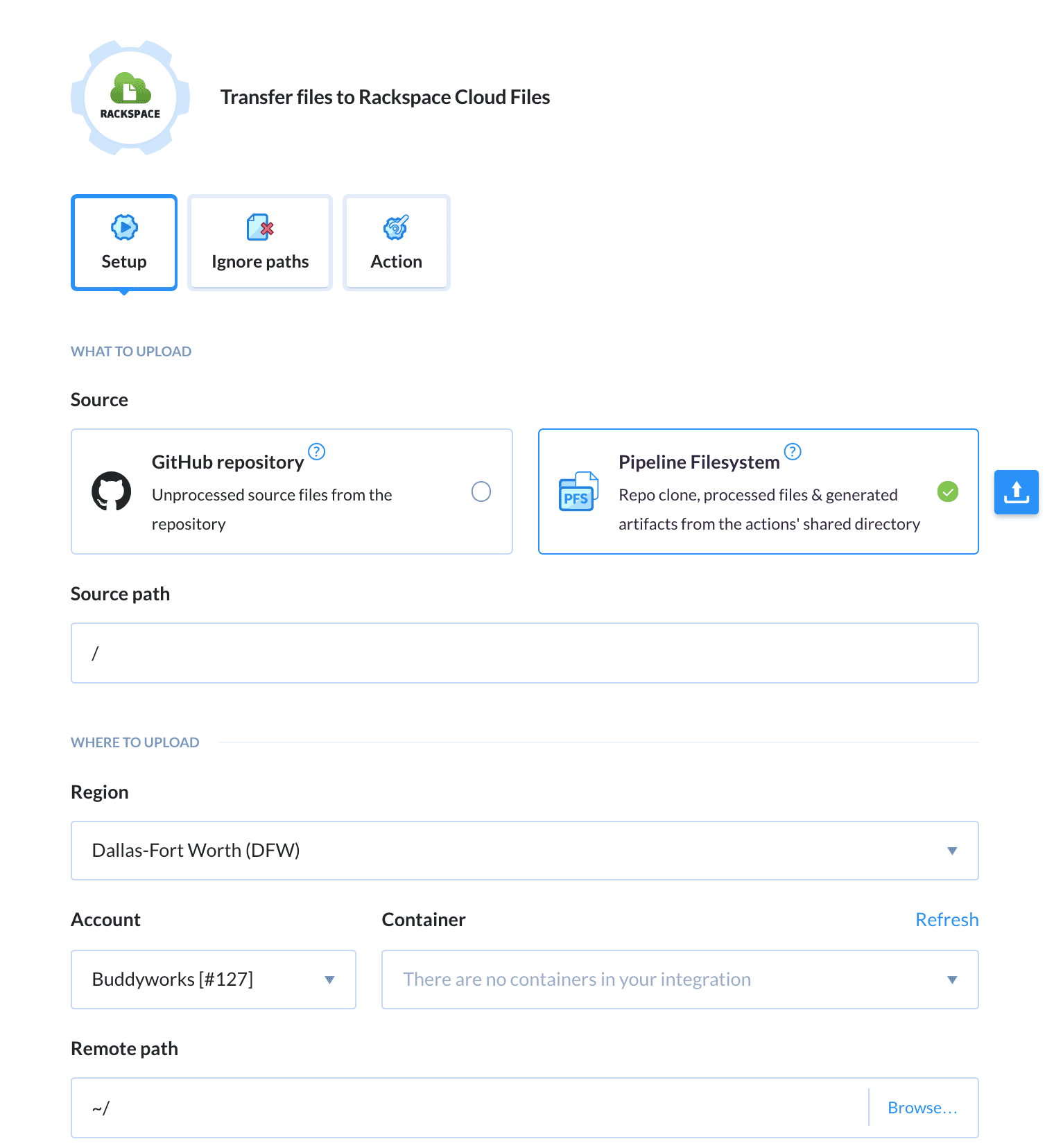
危险
Make sure to define the container in your Rackspace account under Storage → Files.
提醒
如果您在流水线中使用构建操作,请确保选择文件系统作为部署工件和处理文件的来源。