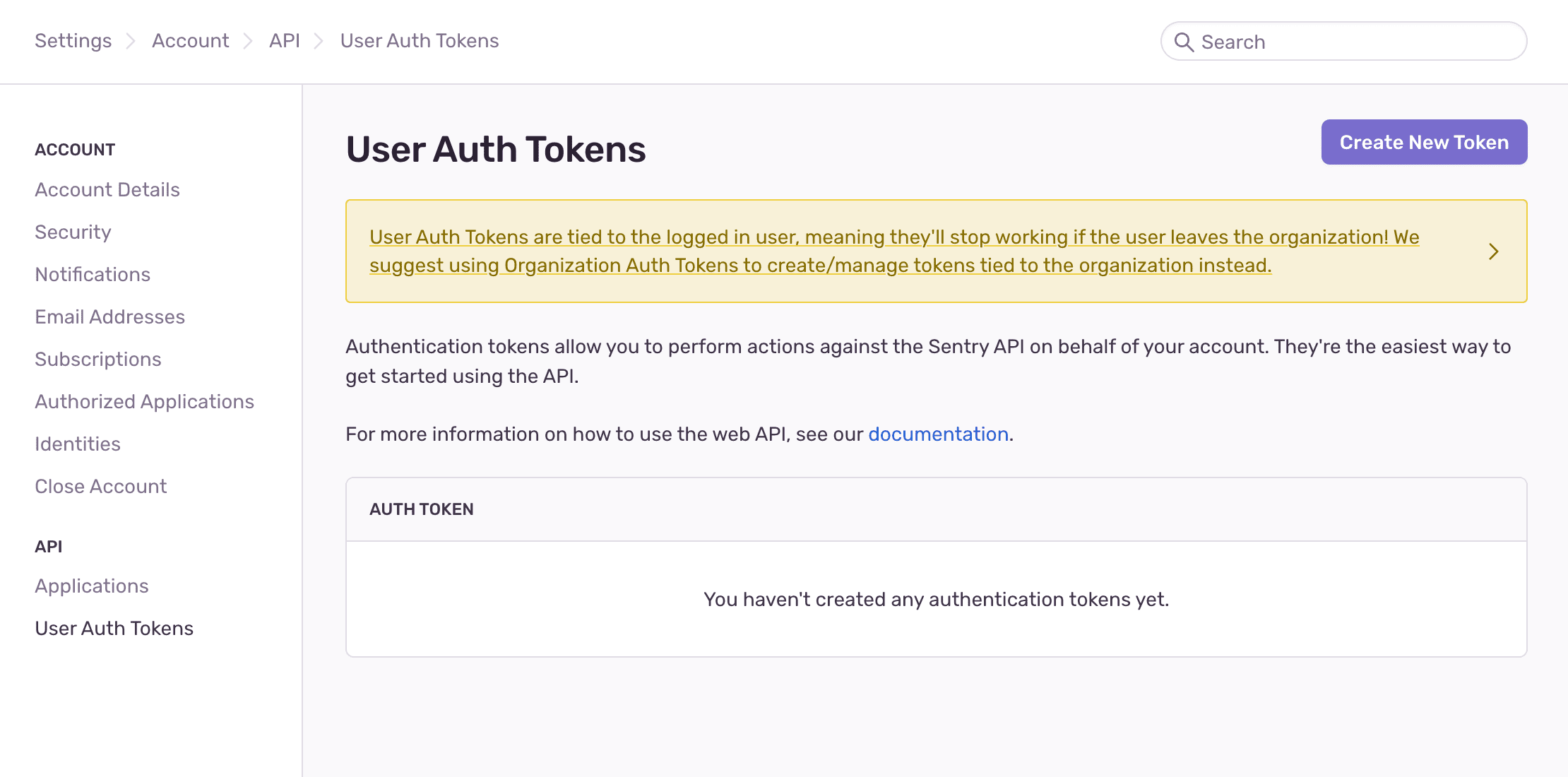Sentry integration
Sentry helps developers identify and debug errors before they make it to production. Integrating the service with Buddy will allow you to send deployment data on every pipeline execution.
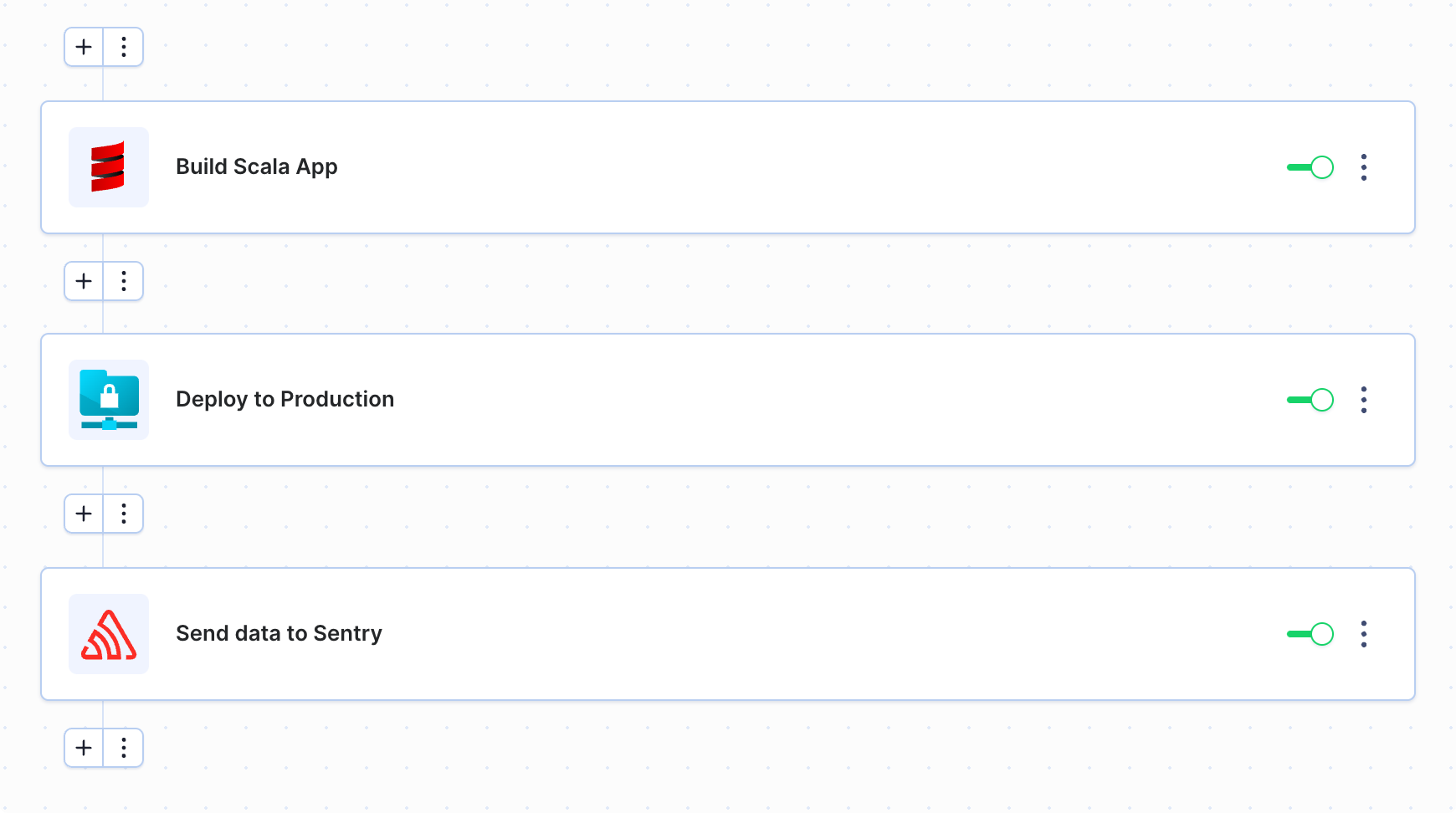
信息
Buddy is a pipeline delivery automation tool that integrates with Sentry and other monitoring services. Learn how to seamlessly introduce Buddy to your development workflow.
Setting up Sentry integration
- Log in to your Sentry account
- Head to Settings → Auth Tokens and copy your Sentry token:
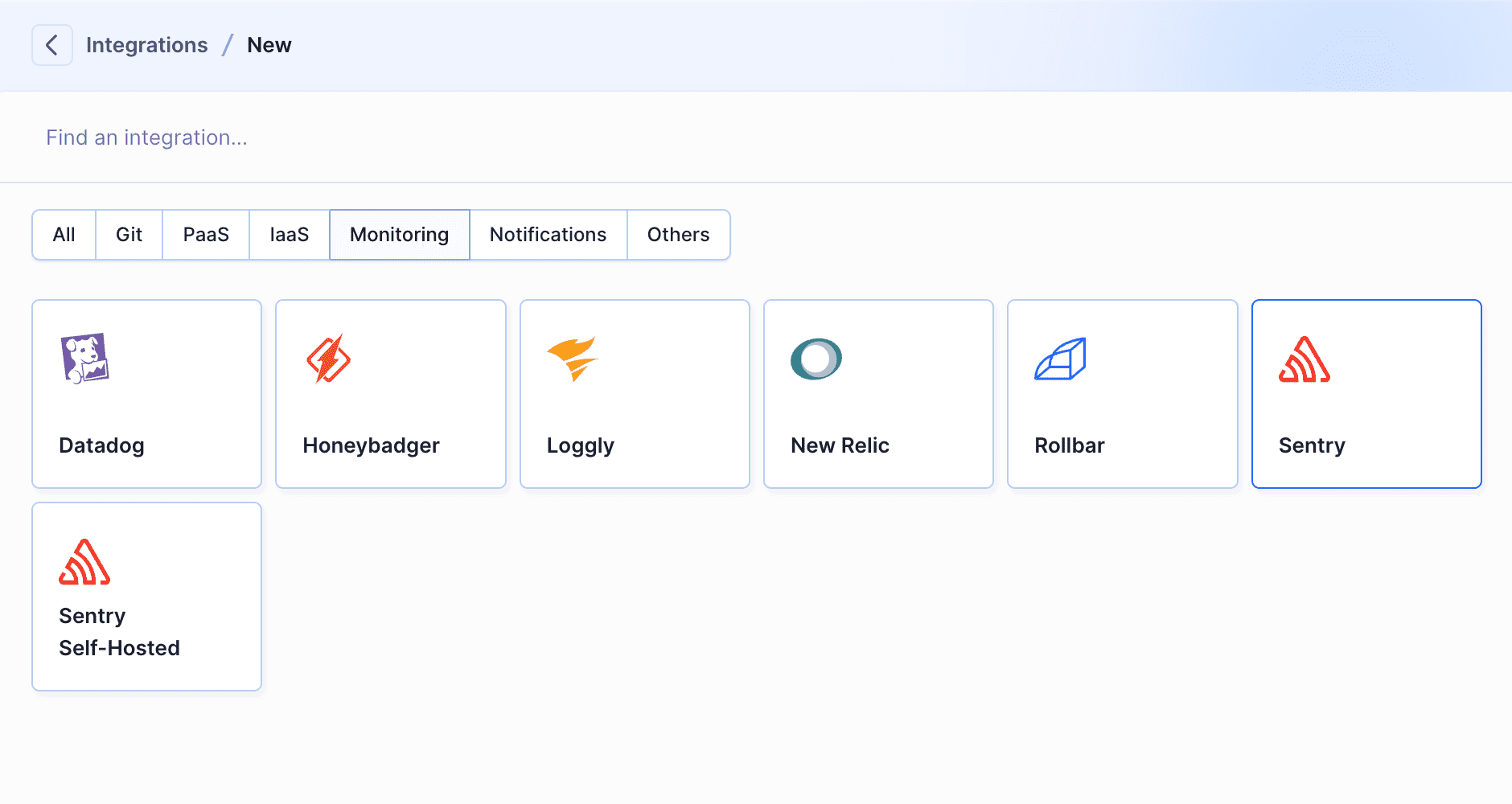
- Go to the pipeline that you want to track and select Sentry from the Performance & App monitoring section:
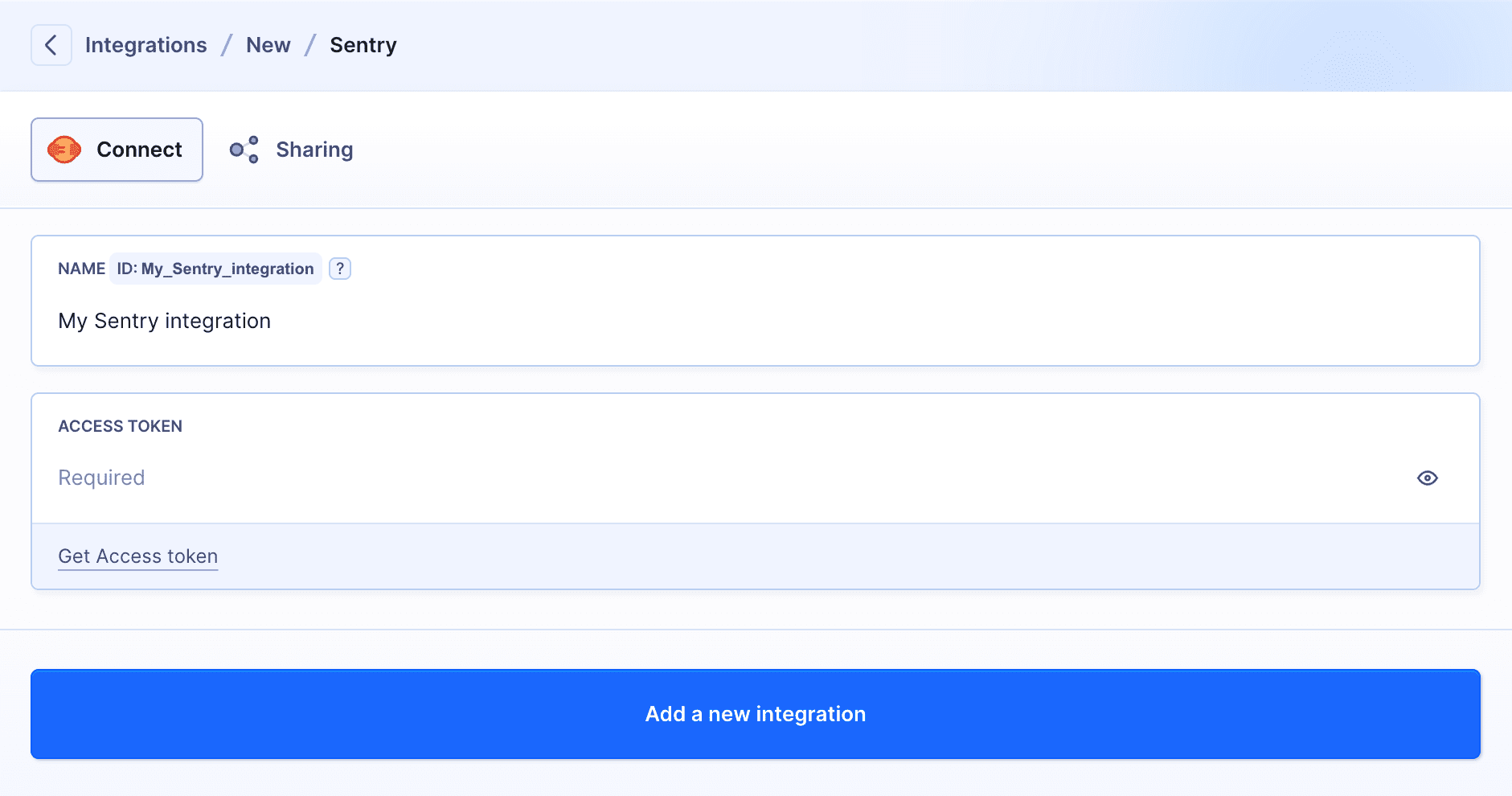
- Configure the details: Account, Organization and target project.
- While adding the account a pop-up will appear. Enter the name of your Sentry account/integration and paste the key: