Rollbar integration
Adding the Rollbar integration to your pipeline will allow you to track deployments by sending automatic notifications to your Rollbar project.
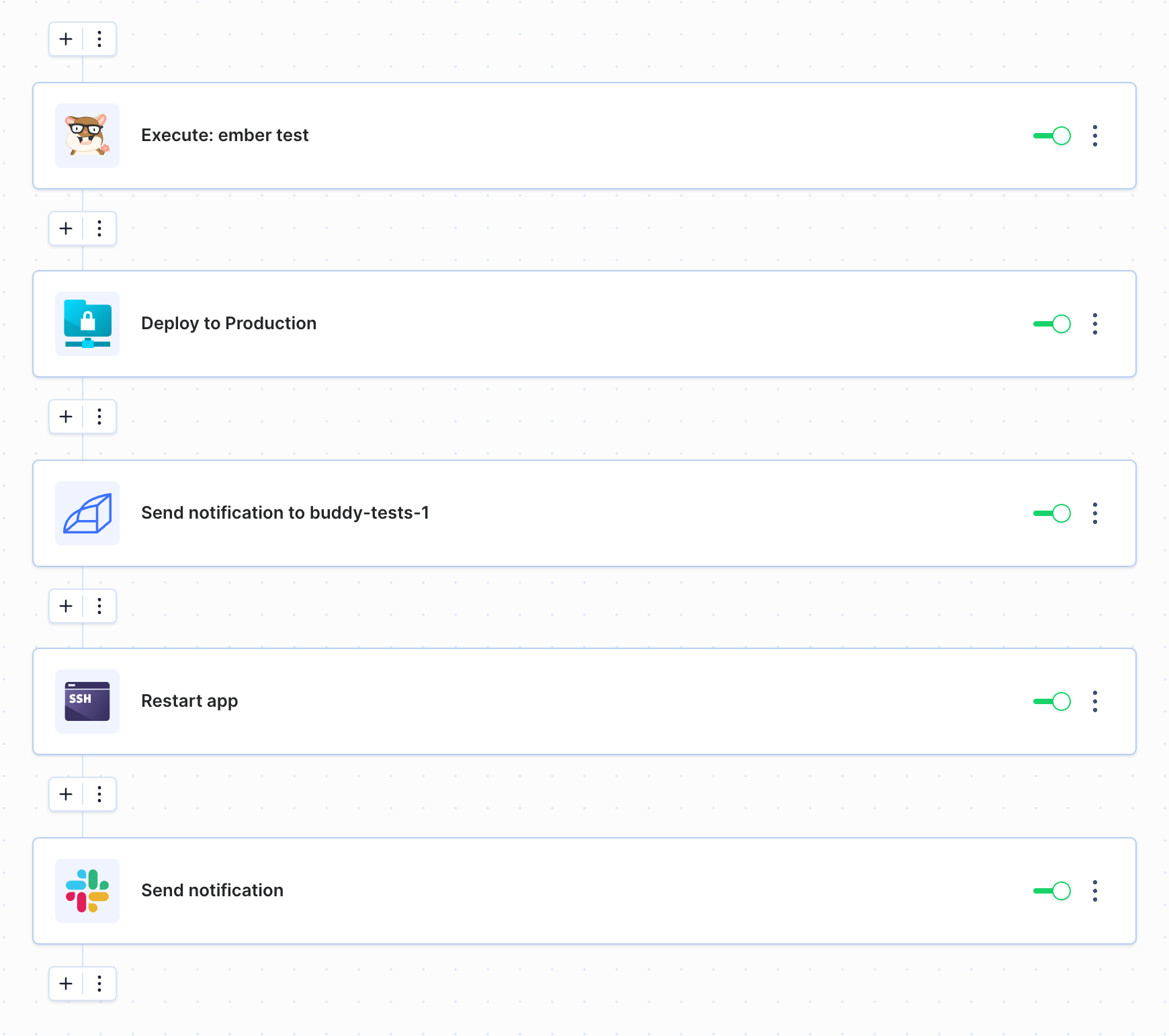
Buddy is a pipeline delivery automation tool that integrates with Rollbar and other notification services. Learn how to seamlessly introduce Buddy to your development workflow.
Setting up Rollbar integration:
- Log in to Rollbar and go to your account Settings.
- Switch to the Account Access Tokens and copy the read token:
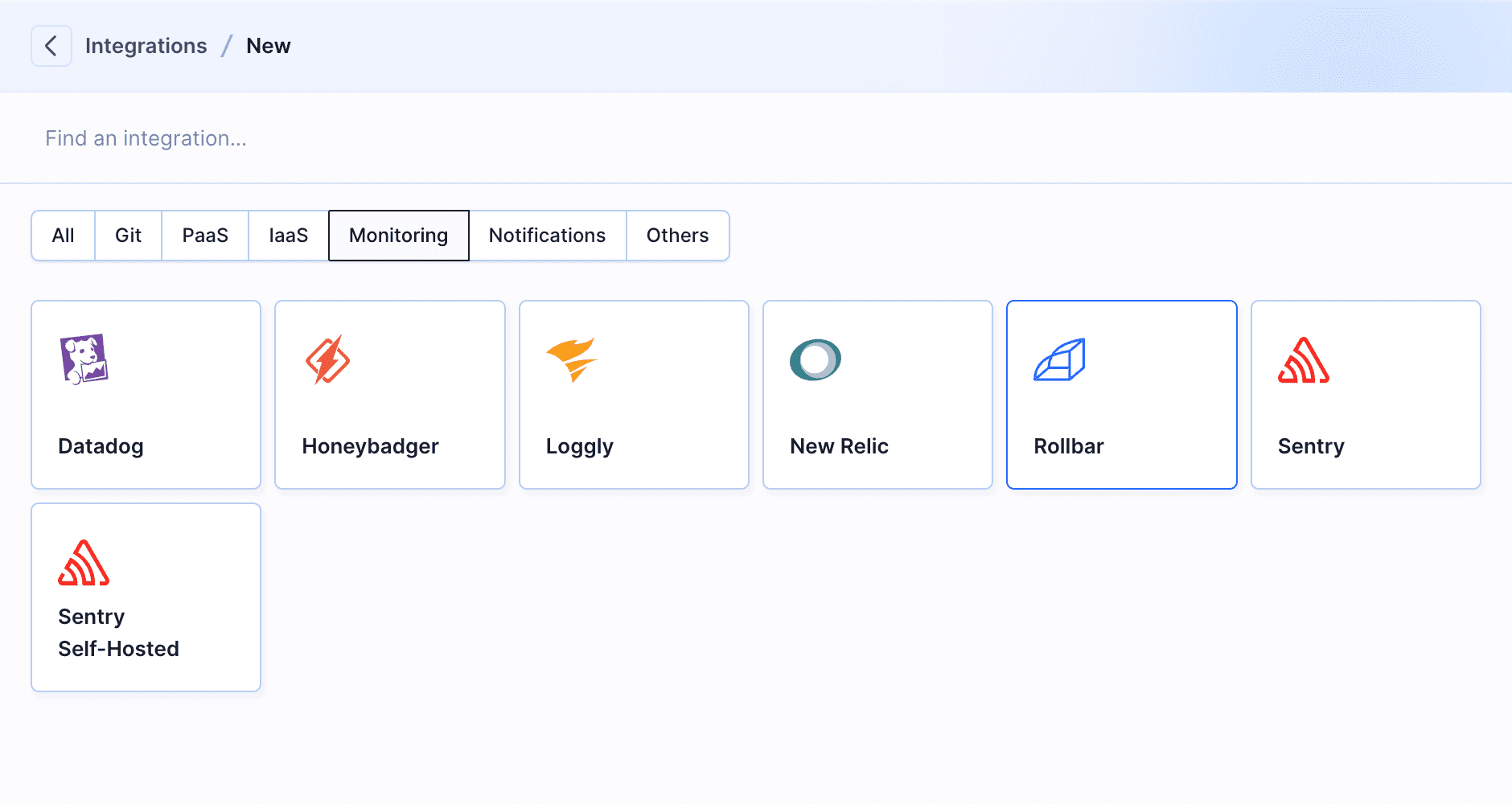
- Go to the pipeline with the deployment action that you want to track in Buddy.
- Click + at the end of the pipeline and select Rollbar from the Notifications section.
- A pop-up will appear. Enter the name of your Rollbar account and paste the token:
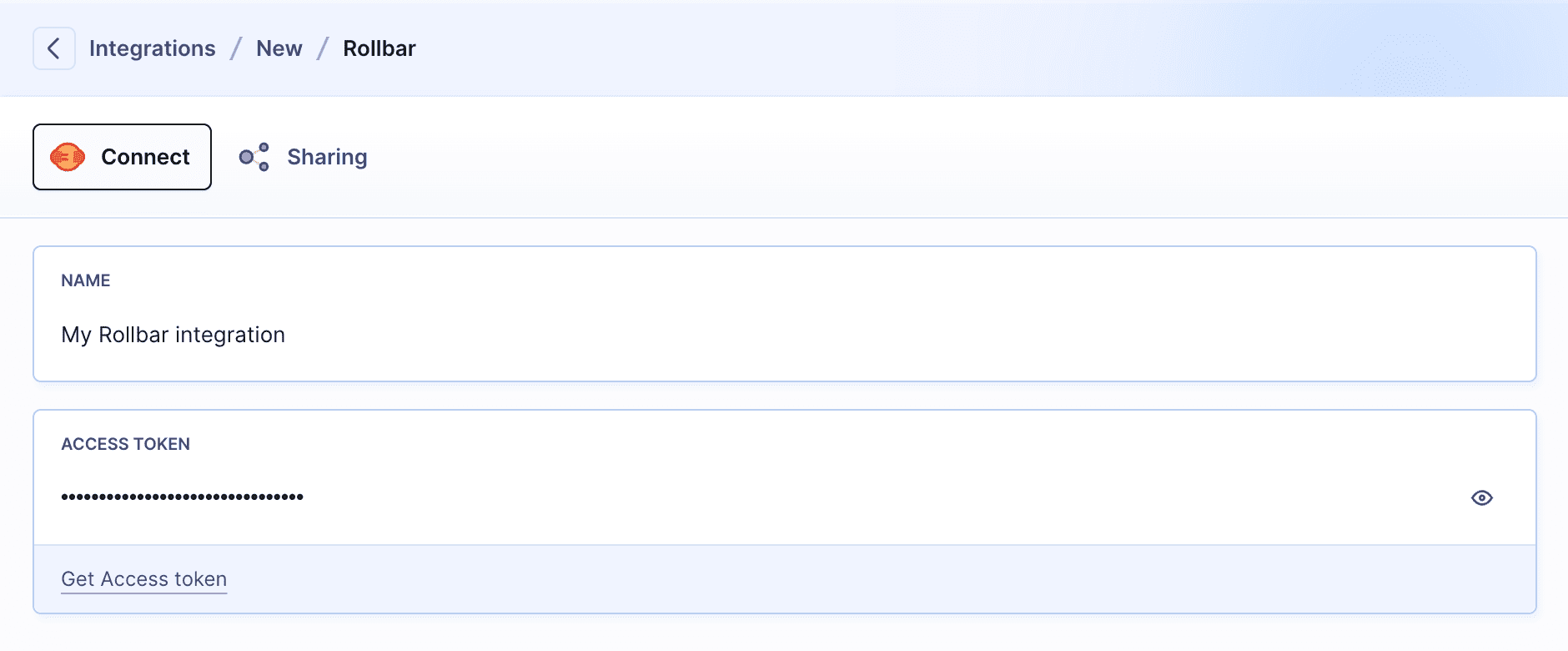
- The next step is configuring the application. Select the Rollbar project to which you want to send the notifications and set up the variables to post:
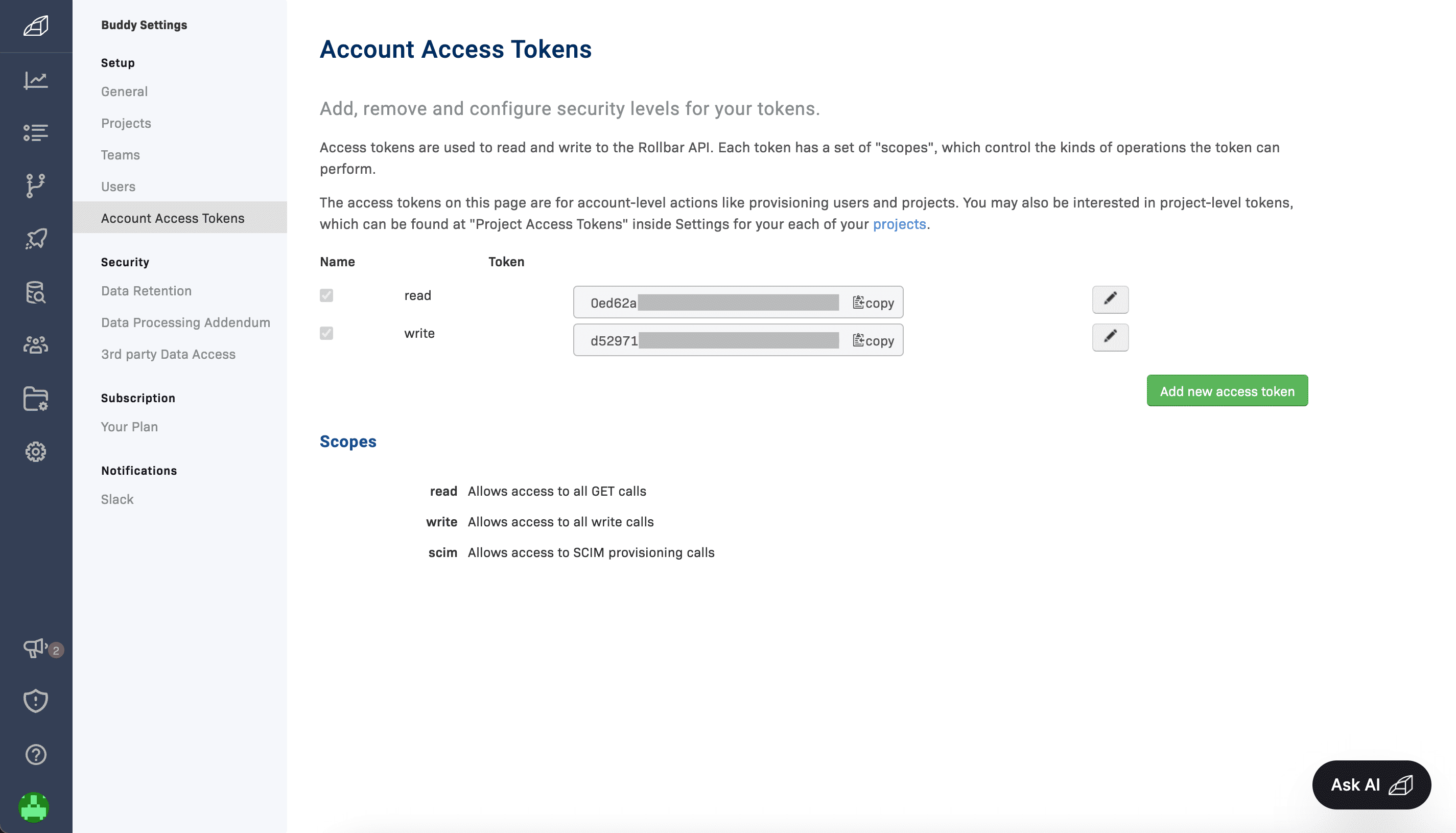
Solving problems with tokens
Buddy requires a token with the post_server_item scope in your Rollbar project to send deployments. If you don’t have such token in the project, you will receive the following message:
This action requires a token with the “post_server_item” scope. Please add the token in your Rollbar project settings and refresh.
To solve this, go to the project’s settings in your Rollbar account, switch to the Project Access Tokens tab, and add a new token with the missing scope:
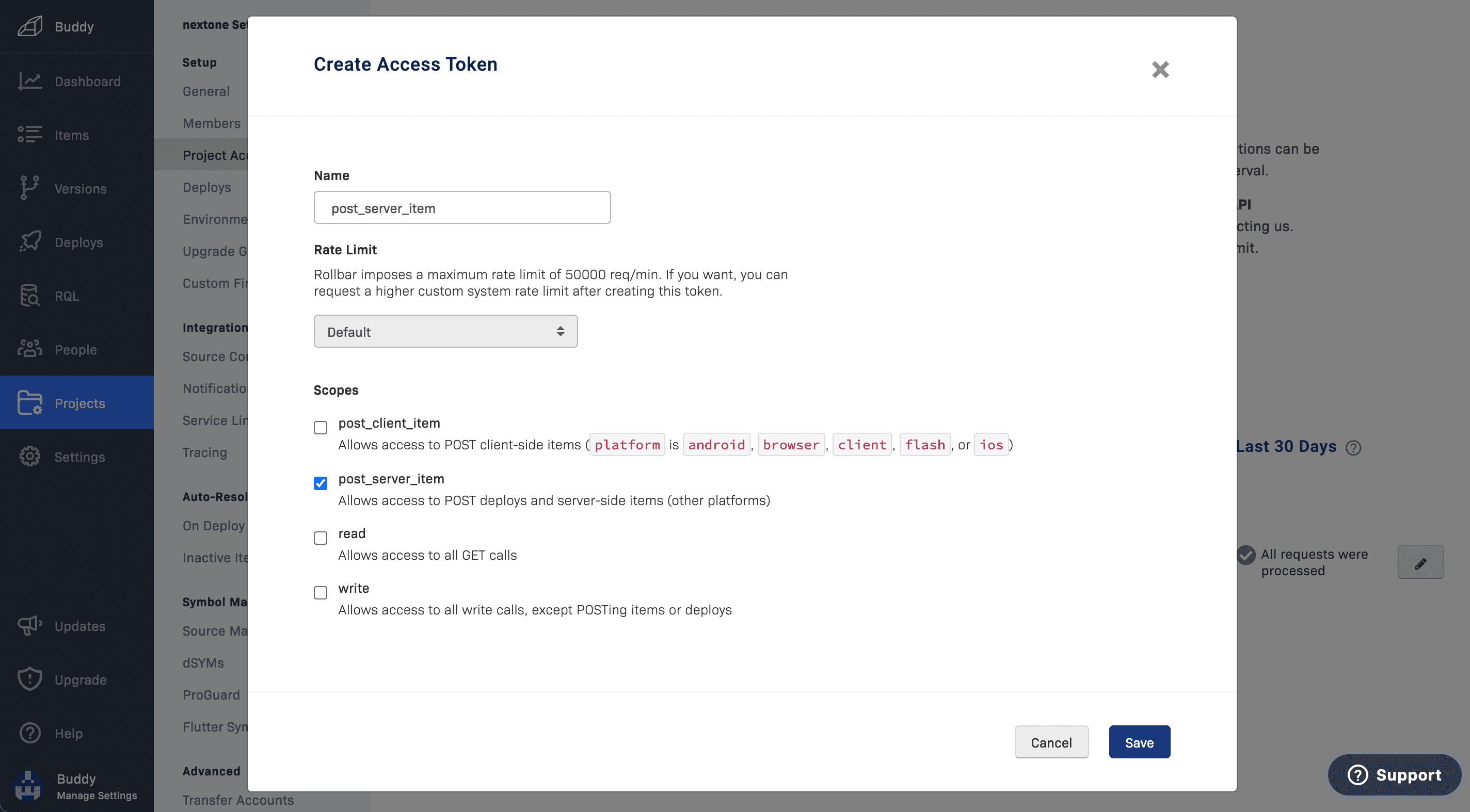
When done, refresh your browser – Buddy will automatically pick up the token with the correct scope.