环境变量
环境变量是可用于自定义构建过程和存储敏感数据的键值对,例如对部署服务器访问权限的相关信息。
级别
环境变量分为四个级别:
- 工作区 - 可用于所有项目和流水线,在仪表板上进入配置页面。
- 项目 - 可用于项目中所有流水线,在目标项目中进入配置页面。
- 流水线 - 仅可用于所定义的流水线,在流水线中变量标签页进入配置。
- 操作 - 仅可用于所定义的操作,在操作中变量标签页进入配置。
每个后续级别都将覆盖较高级别的值。例如,如果您有两个相同的变量,但一个在工作区级别定义,另一个在流水线级别定义,Buddy将在该流水线中使用流水线定义的变量值,并在工作区其余中使用工作区定义的变量值。
配置
- 权限范围 – 定义变量权限级别
- 名称 – 变量名称,例如:$SFTP
- 值 – 变量名称所传达的值,例如:192.168.0.100
其他选项可让您在日志中隐藏变量值,并将变量标记为可设置,从而允许您更改其值并将其传递给下一个操作或流水线运行。
用法示例
让我们配置一些变量来加密对SFTP服务器的访问:
- 转到部署流水线中变量标签页。
- 添加变量并将您的服务器凭据设置为值。 例如:
$SFTP_HOST / 192.168.0.100$SFTP_LOGIN / admin$SFTP_PASS / buddy1234

- 现在您可以使用变量将访问凭据存储到您的部署服务器:

支持字段
整个服务都支持环境变量,但最常用于构建操作。您可以通过在支持的字段开头输入$来预测变量:
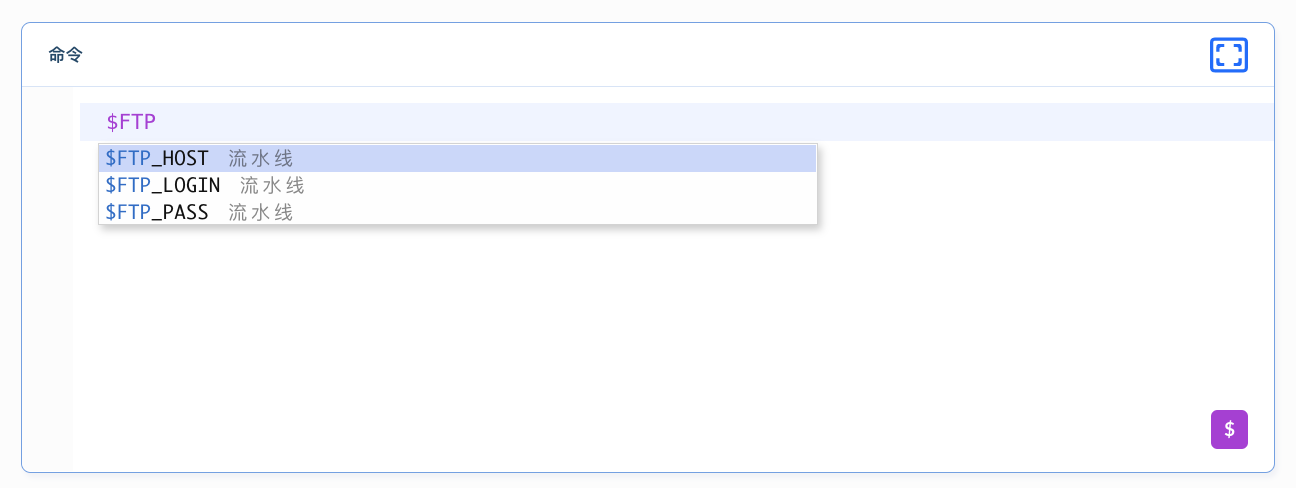
以下是当前支持的字段列表:
| 操作名称 | 支持字段 |
|---|---|
| Amazon S3 | SourcePath, Remote Path, Tag Objects Value |
| AWS CLI | Run Commands |
| AWS CLI 2 | Run Commands |
| AWS ECS | Source Path |
| AWS Lambda Deploy | Source Path |
| AWS Lambda Trigger | Payload |
| Azure App Service | URL, Login, Password |
| Azure CLI | Run Commands |
| Azure Storage | Source Path, Remote Path |
| Build Android App | Run Commands, Mount Filesystem Path, Mount Container Path, Working dir |
| Build Android React Native Application | Run Commands, Mount Filesystem Path, Mount Container Path, Working dir |
| Build Docker Image | Name, Value |
| Build Flutter App | Run Commands, Mount Filesystem Path, Mount Container Path, Working dir |
| Build Ionic app | Mount Filesystem Path, Mount Container Path, Working dir |
| Bugsnag | API Key, Version, Revision, Builder Name, Release Stage |
| CloudFront | Base URL, Source Path |
| Cloudflare | Base URL |
| CodeDeploy | Source Path, Bucke tName, Description |
| Compress images | Source Path, Destination Path |
| Copy files | Source Path, Remote Path |
| Custom Build | Run Commands, Mount Filesystem Path, Mount Container Path, Working dir |
| Datadog | Event Title, Content, Host, Tags, Aggregation Key |
| Datadog Service Check | Hostname, Check |
| DigitalOcean Droplet | Source Path, Port, Login, Password, Remote Path, SSH Key Passphrase |
| DigitalOcean Spaces | SourcePath, Remote Path |
| DigitalOcean Spaces CDN | BaseURL |
| Discord | Channel, Attachments, Message |
| Dockerfile | Build Arguments |
| Dockerfile Linter | Dockerfile, YAML file with ignores |
| Elastic Beanstalk | Source, Version, Bucket 1, Environment 2 |
| Subject, Attachments, Message | |
| ESLint | Mount Filesystem Path, Mount Container Path, Working dir |
| Find & replace | Source Path, Replacements |
| Firebase | Mount Filesystem Path, Mount Container Path, Working dir |
| FTP | Source Path, Hostname, Port, Login, Password, RemotePath |
| FTP Download | Hostname, Port, Login, Password, Source Path, Destination Path |
| FTPS | Source Path, Hostname, Port, Login, Password, Remote Path |
| Function Deploy | |
| GCE | Source Path, Hostname, Port, Login, Password, Remote Path |
| GCloud CLI | Run Commands |
| GCS | SourcePath, RemotePath |
| Ghost Inspector | Path |
| Git Push | URL, Login, Password |
| Gitcrypt lock | |
| Gitcrypt unlock | |
| Google App Engine | Source Path, Bucket, Version, ImageURL |
| Google CDN | BaseURL |
| Google Cloud CLI | Run Commands |
| Google Cloud Functions | Source Path |
| Google Cloud Storage | Source Path, Remote Path |
| Google Compute Engine | Source Path, Hostname, Port, Login, Password, Remote Path |
| Google Function Trigger | |
| Heroku | |
| Heroku CLI | Run Commands |
| Honeybadger | Environment |
| HTTP | EndpointURL, Login, Password, Request headers |
| Image compression | Source, Destination |
| Kubernetes Apply | Server, Username, Password, Source Path, Prune Whitelist, Grace Period |
| Kubernetes CLI | Server, Username, Password, Run Commands |
| Run Kubernetes Job | Server, Username, Password, YAML |
| Run Kubernetes Pod | Server, Username, Password, YAML |
| Set Kubernetes Image | Server, Username, Password, ImageName, Image Tag |
| Lambda Deploy | SourcePath |
| Lambda Trigger | Qualifier |
| Link checker | URL |
| Lighthouse | URL |
| Local Shell | |
| Loggly | Tags |
| Monitoring | Environment 3, Application 4 |
| MS Teams | Channel email, Title, Attachments from filesystem |
| Netlify | |
| New Relic | Description, Changelog, Version |
| Pass arguments | |
| PHP CodeSniffer | Mount Filesystem Path, Mount Container Path, Working dir |
| Ping | Host |
| Publish APK to Google Play | APK, Main expansion file, Patch expansion file, Service Key, Package name, Mapping file |
| Pushbullet | Title, URL, Message |
| Push Docker Image | Login, Password, Repository, Tags |
| Pushover | Title, URL, URL Title, Message |
| Rackspace | Source Path, Remote Path |
| Raygun | Access Token, API Key, Version, User, Email, Comment |
| Replace | Source Path, Replacements (name) |
| Rollbar | Environment, Comment, Username, Rollbar Username |
| Rsync | Source Path, Hostname, Port, Login, Password, Remote Path |
| Run Docker Image | Login, Password, Image, Version, CMD, Entrypoint |
| Run Helm CMDs | Run Commands, Server, Username, Password |
| Run next pipeline | Comment |
| Sentry | Release Version, Deploy Environment, Release URL, Deploy URL, Repository |
| Sentry On-premises | Release Version, Deploy Environment, Release URL, Deploy URL, Repository |
| Sign APK | Select the APK, Location, Keystore Password, Key Alias, Output Directory, Output APK Name |
| SFTP | SourcePath, Hostname, Port, Login, Password, Remote Path, Private SSH Key, SSH Key Passphrase |
| SFTP Download | Hostname, Port, Login, Password, Source Path, Destination Path, Private SSH Key, SSH Key Passphrase |
| Shopify | SourcePath |
| Slack | Attachments, Message |
| Sleep | |
| SMS | Message |
| S3 Download | Source Path, Destination |
| Split tests | Tests Path |
| SSH | Source Path, Hostname, Port, Login, Password, RemotePath |
| SSL verify | Website URL |
| TCP | Host, Port, String To Send, String To Expect |
| Theme Kit CLI | Run Commands |
| Telegram | Attachments, Message |
| UpCloud | Source Path, Port, Login, Password, RemotePath, SSH Key Passphrase |
| Visual tests | |
| Vultr | SourcePath, Port, Login, Password, Remote Path |
| Wait for approval | Question |
| WEB | URL, Check For String, Login, Password, Request headers |
| WebDAV | Source Path, Hostname, Login, Password |
| ZIP | Source Path, Target Path, File Name |
有些字段是HTML文本区域,不支持推荐使用变量。例如,通知中的消息字段。然而它们确实完全支持环境变量。
您还可以在列出的操作中使用多行环境变量
如果您在此处未找到您的操作或必填字段不受支持,请联系客服:support@buddy.red
默认环境变量
Buddy在每次执行期间填充许多环境变量,例如:您部署的分支和执行的ID。您可以在webhooks、通知、条件执行以及任何需要传递CI/CD相关信息的地方使用。
| 名称 | 值 |
|---|---|
BUDDY | Represents whether the current environment is a Buddy environment |
BUDDY_WORKSPACE_URL | The URL of the workspace |
BUDDY_WORKSPACE_ID | The ID of the workspace |
BUDDY_WORKSPACE_NAME | The ID of the workspace |
BUDDY_WORKSPACE_DOMAIN | The slug of the workspace |
BUDDY_PROJECT_URL | The URL of the project |
BUDDY_PROJECT_NAME | The name of the project |
BUDDY_PROJECT_NAME_ID | The ID of the project |
BUDDY_REPO_SLUG | The slug of the repository |
BUDDY_REPO_SSH_URL | The SSH URL of the repository |
BUDDY_SCM_URL | The URL of the repository synchronized with the project |
BUDDY_SCM_PROVIDER | The name of the Git hosting provider synchronized with the project |
BUDDY_PIPELINE_URL | The URL of the executed pipeline |
BUDDY_PIPELINE_ID | The ID of the executed pipeline |
BUDDY_PIPELINE_NAME | The name of the executed pipeline |
BUDDY_PIPELINE_REF_NAME | The branch/tag/pull request or a wildcard string set in the executed pipeline |
BUDDY_PIPELINE_TRIGGER_MODE | The trigger mode set in the executed pipeline |
BUDDY_PIPELINE_TARGET_SITE_URL | The target website URL |
BUDDY_INVOKER_URL | The URL to the profile of the execution invoker |
BUDDY_INVOKER_ID | The ID of the execution invoker |
BUDDY_INVOKER_NAME | The name of the execution invoker |
BUDDY_INVOKER_EMAIL | The email address of the execution invoker |
BUDDY_INVOKER_AVATAR_URL | The URL of the avatar of the execution invoker |
BUDDY_EXECUTION_URL | The URL of the current execution |
BUDDY_EXECUTION_ID | The ID of the current execution |
BUDDY_EXECUTION_START_DATE | The date of the current execution |
BUDDY_EXECUTION_MODE | The trigger mode used to run the current execution |
BUDDY_EXECUTION_CLEAR_CACHE | Represents whether the cache was purged before the current execution |
BUDDY_EXECUTION_REFRESH | Represents whether the files were uploaded from scratch by the deployment actions in the current execution |
BUDDY_EXECUTION_COMMENT | The comment attached to the current execution |
BUDDY_EXECUTION_BRANCH | The name of the Git branch of the current execution |
BUDDY_EXECUTION_TAG | The name of the Git tag of the current execution (provided the execution is tagged) |
BUDDY_EXECUTION_PULL_REQUEST_ID | The ID of the currently executed pull request |
BUDDY_EXECUTION_PULL_REQUEST_NO | The number of the currently executed pull request |
BUDDY_EXECUTION_PULL_REQUEST_BASE_BRANCH | The name of the Git BASE branch of the currently executed Pull Request |
BUDDY_EXECUTION_PULL_REQUEST_HEAD_BRANCH | The name of the Git HEAD branch of the currently executed Pull Request |
BUDDY_EXECUTION_PREVIOUS_REVISION | The SHA1 hash of the commit of the previous execution |
BUDDY_EXECUTION_PREVIOUS_REVISION_MESSAGE | The commit message of the previously executed revision |
BUDDY_EXECUTION_PREVIOUS_REVISION_SUBJECT | The commit subject of the previously executed revision |
BUDDY_EXECUTION_REVISION | The SHA1 hash of the commit of the current execution |
BUDDY_EXECUTION_REVISION_URL | The URL of the commit of the current execution |
BUDDY_EXECUTION_REVISION_SHORT | The short hash of the commit of the current execution |
BUDDY_EXECUTION_REVISION_MESSAGE | The commit message of the currently executed revision |
BUDDY_EXECUTION_REVISION_SUBJECT | The commit subject of the currently executed revision |
BUDDY_EXECUTION_REVISION_COMMITTER_EMAIL | The email address of the commiter email of the currently executed revision |
BUDDY_EXECUTION_REVISION_COMMITTER_NAME | The email address of the commiter of the currently executed revision |
BUDDY_EXECUTION_CHANGELOG | The list of commits pushed since the last executed revision (one commit per line) |
BUDDY_EXECUTION_CHANGELOG_ADDED | The list of files added since the last executed revision (comma-separated) |
BUDDY_EXECUTION_CHANGELOG_DELETED | The list of files deleted since the last executed revision (comma-separated) |
BUDDY_EXECUTION_CHANGELOG_CHANGED | The list of files changed since the last executed revision (comma-separated) |
BUDDY_EXECUTION_TIME | The total time of the current execution until the action is triggered (in seconds) |
BUDDY_FAILED_ACTION_LOGS | The logs from the action that has failed in the current execution (one entry per line) |
BUDDY_FAILED_ACTION_NAME | The name of the action that has failed in the current execution |
BUDDY_EXECUTION_WARNINGS_COUNT | The total number of warnings that appeared in the current execution |
CI | Represents whether the current environment is another CI environment |
BUDDY_WORKERS | The JSON with information about all installed workers |
BUDDY_WORKERS_CONCURRENT_SLOTS | The total number of pipeline slots across all workers |
BUDDY_WORKERS_COUNT_${TAG} | The number of workers tagged with ${TAG} |
BUDDY_WORKERS_COUNT_NOT_TAGGED | The number of untagged workers |
BUDDY_WORKERS_FREE_SLOTS_${TAG} | The number of free pipeline slots on workers tagged with ${TAG} |
BUDDY_WORKERS_FREE_SLOTS_NOT_TAGGED | The number of free pipeline slots on all untagged workers |
BUDDY_WORKERS_AVG_LOAD_${TAG} | The average load from the last minute on all workers tagged with ${TAG} |
BUDDY_WORKERS_AVG_LOAD_NOT_TAGGED | The average load from the last minute on all untagged workers |
BUDDY_WORKER_ADDRESS_${TAG} | The list of IP addresses of workers tagged with ${TAG} |
BUDDY_WORKER_ADDRESS_NOT_TAGGED | The list of IP addresses of untagged workers |
示范值
BUDDY=true
BUDDY_WORKSPACE_URL=https://app.buddy.works/myworkspace
BUDDY_WORKSPACE_ID=1
BUDDY_WORKSPACE_NAME=My Workspace
BUDDY_WORKSPACE_DOMAIN=myworkspace
BUDDY_PROJECT_URL=https://app.buddy.works/myworkspace/my-project
BUDDY_PROJECT_NAME=my-project
BUDDY_PROJECT_NAME_ID=my-project
BUDDY_REPO_SLUG=buddyworks/my-project
BUDDY_REPO_SSH_URL=git@github.com:buddyworks/my-project
BUDDY_SCM_URL=https://github.com/buddyworks/my-project
BUDDY_SCM_PROVIDER=GITHUB
BUDDY_PIPELINE_URL=https://app.buddy.works/myworkspace/my-project/pipelines/pipeline/1
BUDDY_PIPELINE_ID=1
BUDDY_PIPELINE_NAME=Deploy to Production
BUDDY_PIPELINE_REF_NAME=master
BUDDY_PIPELINE_TRIGGER_MODE=CLICK
BUDDY_PIPELINE_TARGET_SITE_URL=https://buddy.works/
BUDDY_INVOKER_URL=https://app.buddy.works/myworkspace/profile/1
BUDDY_INVOKER_ID=1
BUDDY_INVOKER_NAME=Mike Benson
BUDDY_INVOKER_EMAIL=mikebenson@buddy.works
BUDDY_INVOKER_AVATAR_URL=https://app.buddy.works/image-server/user/0/0/0/0/0/0/1/05d20f3d58ce09a3b4e9g3334a810603/w/32/32/AVATAR.png
BUDDY_EXECUTION_URL=https://app.buddy.works/myworkspace/my-project/pipelines/pipeline/1/execution/5d9dc42c422f5a268b389d08
BUDDY_EXECUTION_ID=1
BUDDY_EXECUTION_START_DATE=2019-01-01T11:27:40.140Z
BUDDY_EXECUTION_MODE=CLICK
BUDDY_EXECUTION_CLEAR_CACHE=false
BUDDY_EXECUTION_REFRESH=false
BUDDY_EXECUTION_COMMENT=My first execution
BUDDY_EXECUTION_BRANCH=master
BUDDY_EXECUTION_TAG=v1.0
BUDDY_EXECUTION_PULL_REQUEST_ID=pull/1
BUDDY_EXECUTION_PULL_REQUEST_NO=1
BUDDY_EXECUTION_PULL_REQUEST_BASE_BRANCH=master
BUDDY_EXECUTION_PULL_REQUEST_HEAD_BRANCH=master/feature1
BUDDY_EXECUTION_REVISION=e5e13f8b7f8d5c6096a0501dc09b48eef05fea96
BUDDY_EXECUTION_REVISION_URL=https://app.buddy.works/myworkspace/my-project/repository/commit/e5e13f8b7f8d5c6096a0501dc09b48eef05fea96
BUDDY_EXECUTION_REVISION_SHORT=e5e13f8
BUDDY_EXECUTION_REVISION_MESSAGE=Create buddy.yml
BUDDY_EXECUTION_REVISION_SUBJECT=Create buddy.yml
BUDDY_EXECUTION_REVISION_COMMITTER_EMAIL=mikebenson@buddy.works
BUDDY_EXECUTION_REVISION_COMMITTER_NAME=Mike Benson
BUDDY_EXECUTION_CHANGELOG=[e5e13f8] Create buddy.yml | mikebenson | 2019-01-01T07:14:58
BUDDY_FAILED_ACTION_NAME=Upload files
将变量组合成词组
变量可以与其他词组合以创建比可用更长的短语,例如,自动命名您的基础架构、版本或沙盒。但您需要遵守以下规则:
- 变量之前: 允许任何字符
- 变量之后: 不允许字母、数字和下杠(
_)
正确用法:
release-$BUDDY_EXECUTION_ID-staging
release$BUDDY_EXECUTION_ID:staging
release_$BUDDY_EXECUTION_ID[staging]
错误用法:
release-$BUDDY_EXECUTION_ID_staging (下杠)
release-$BUDDY_EXECUTION_IDstaging (字母)
release-$BUDDY_EXECUTION_ID1staging (数字)
传递变量
操作
在一个流水线中传递变量很有用。例如,当我们要将文件内容分配给变量并在通知中发送时:


- 第一个操作构建应用程序并将日志输出保存到
logs.txt - 如果构建失败,SSH操作命令会用
export LOGS=$(cat log.txt)将logs.txt的内容分配给一个变量。 - 然后将日志以
$LOGS作为消息内容发送到微软Teams。
确保将变量设置为可设置,否则将无法更改其值。
执行运行
您也可以在执行运行之间传递变量值。这些值可以在一次执行中保存,然后在另一次执行中使用,例如,您可以使用版本类型设置一个变量并在每次执行时递增。
流水线
- 进入操作中的变量标签页
- 定义变量名称和要传递的值:
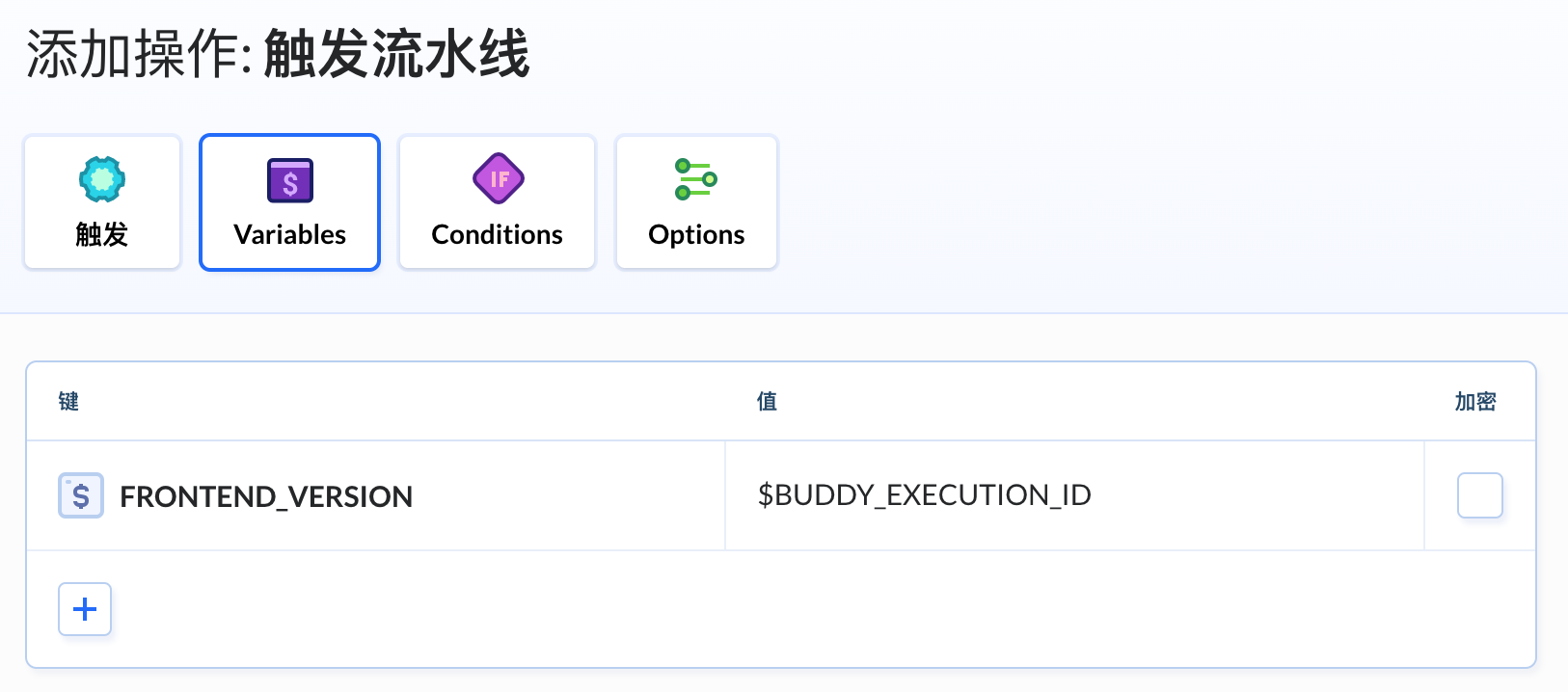
您可以将目标流水线中的任何变量分配为值
重置变量
要在流水线执行运行之间重置可设置的变量,您可以添加一个带有命令的操作,该命令将清除变量的值(最好在流水线的开头或结尾处):
export mySettableEnv=
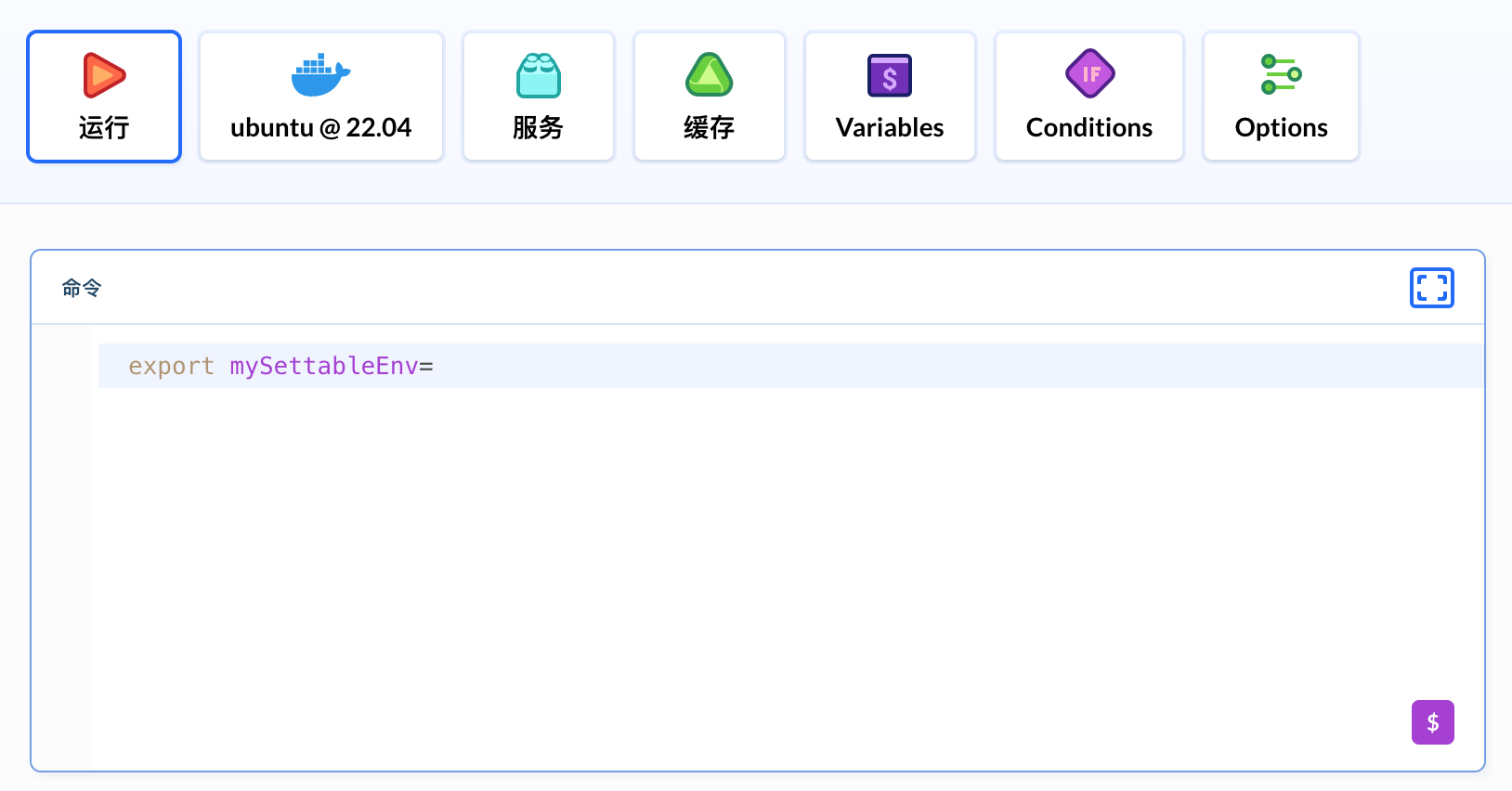
运行开始时传递变量
您可以使用传递实参操作参数化您的执行 - 它会暂停流水线并等待您的输入以继续进一步执行:
