UpCloud integration
Upcload provides cloud infrastructure renowned for its high-performance, scalability and user-friendly approach towards developer needs. Integration with UpCloud will allow you to upload code to your UpCloud server on every pipeline execution.
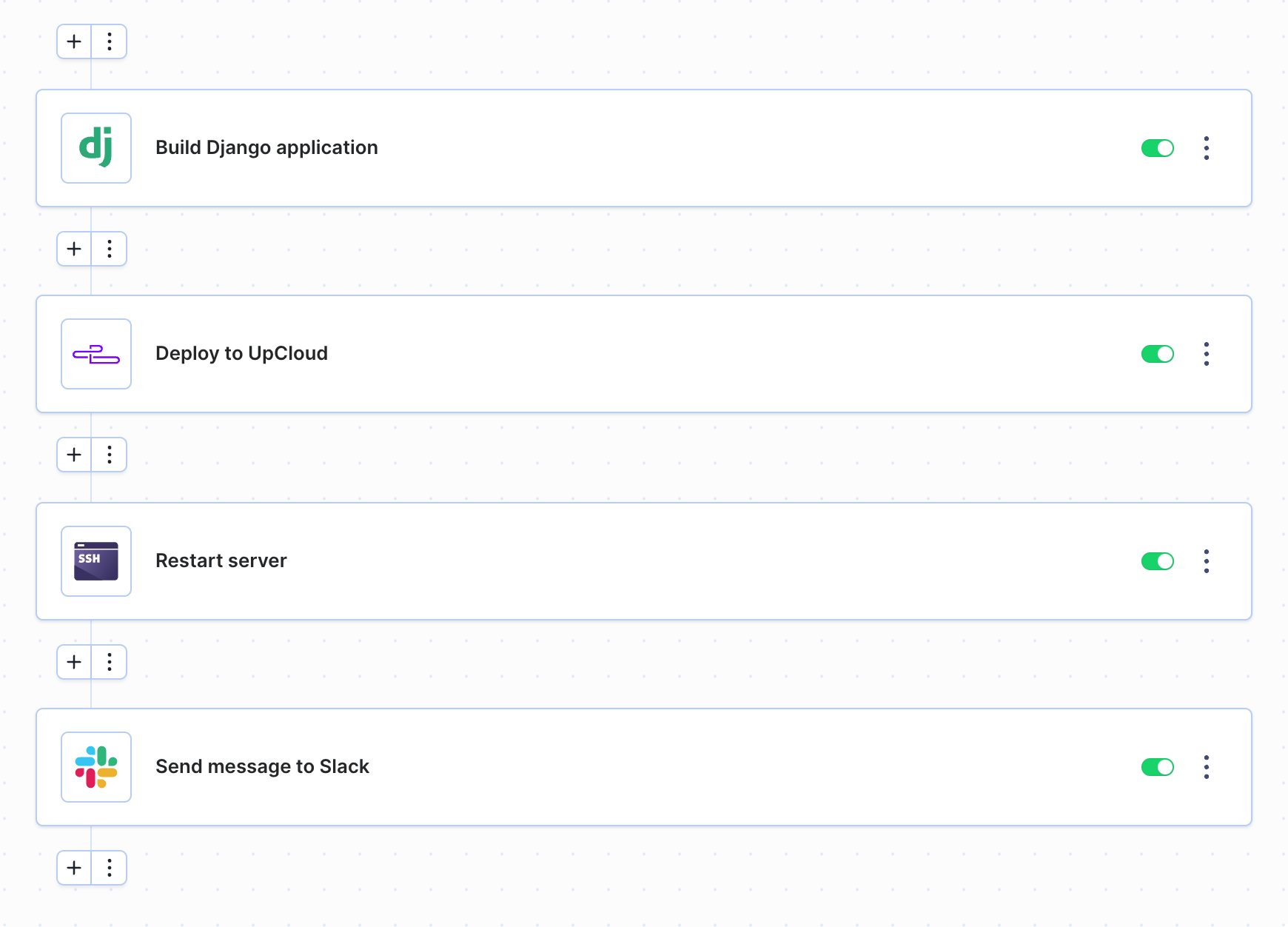
信息
Buddy is a pipeline delivery automation tool that integrates with UpClpoud and other IaaS/PaaS. Learn how to seamlessly introduce Buddy to your development workflow.
Setting up UpCloud integration
- Before you can start deploying, you first need to register an UpCloud user account. Go to the People tab and click Add:
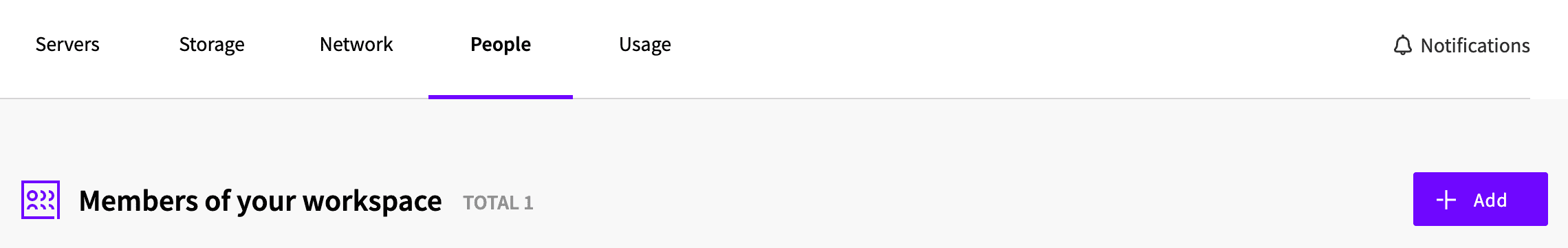 Make sure to check the API connections checkbox when creating the account:
Make sure to check the API connections checkbox when creating the account:
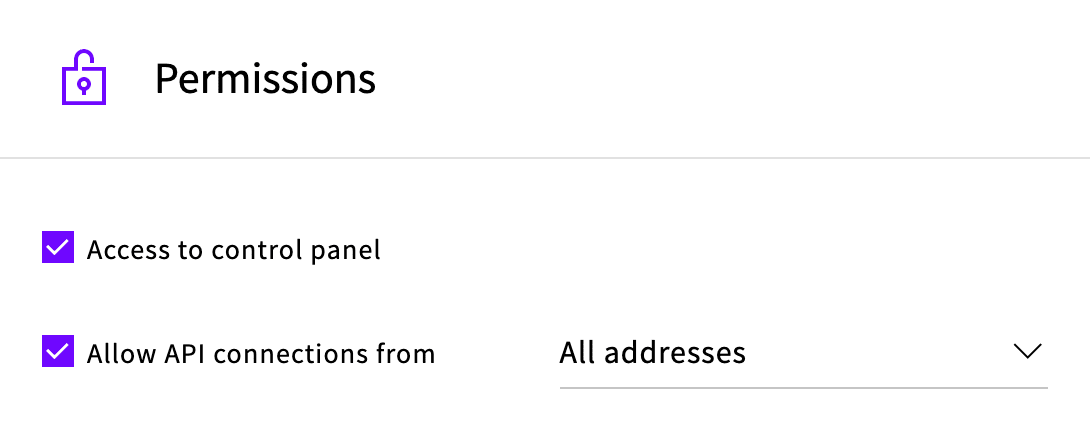
- Go to the pipeline and select UpCloud from the Deploy to IaaS section:
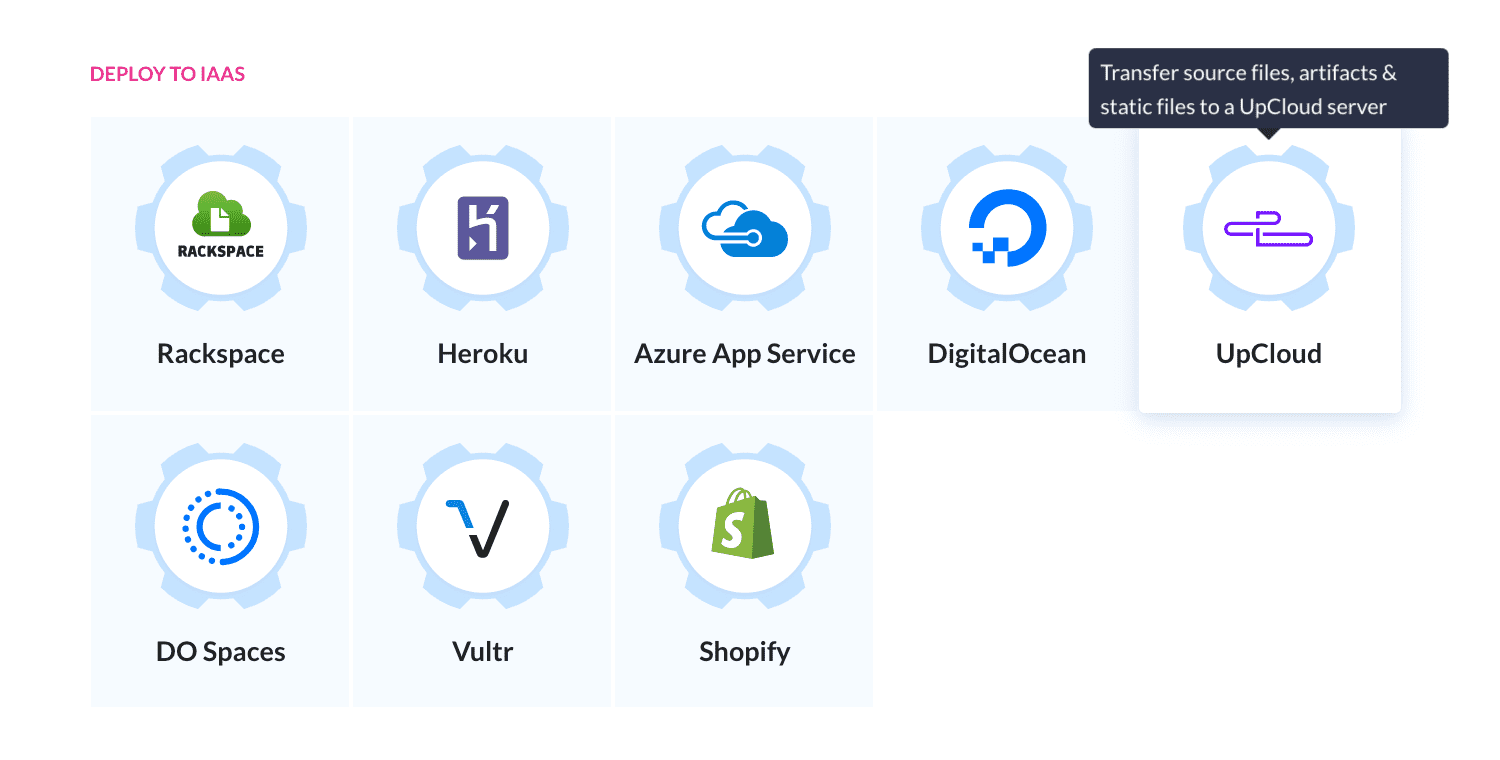
- Click Add Upcloud account and once the pop-up appears, enter the Name of the integration, the Name of the user account that you created earlier, and the Password to your UpCloud account:
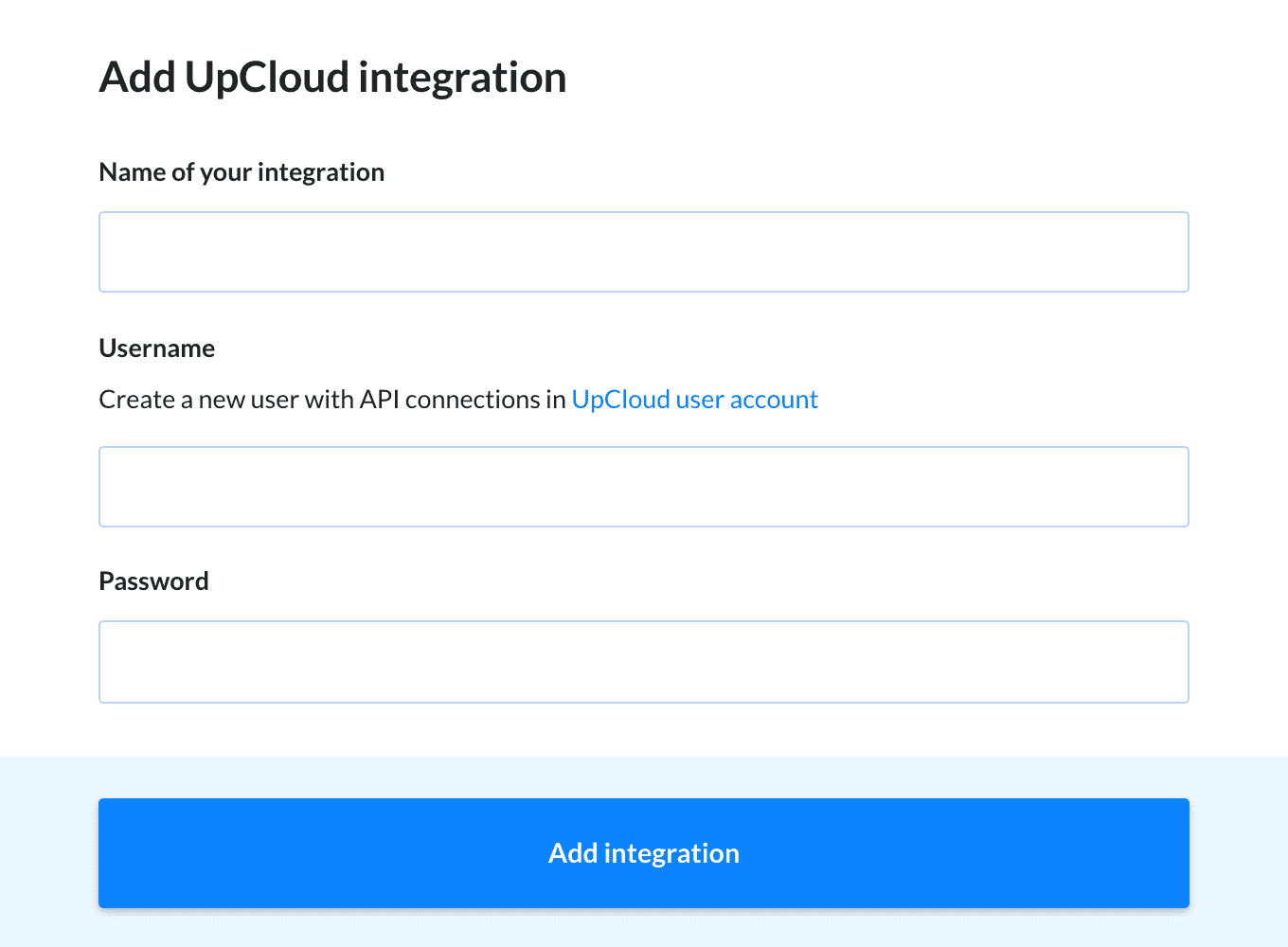
- Select the Server to which you want to deploy and provide authentication details:
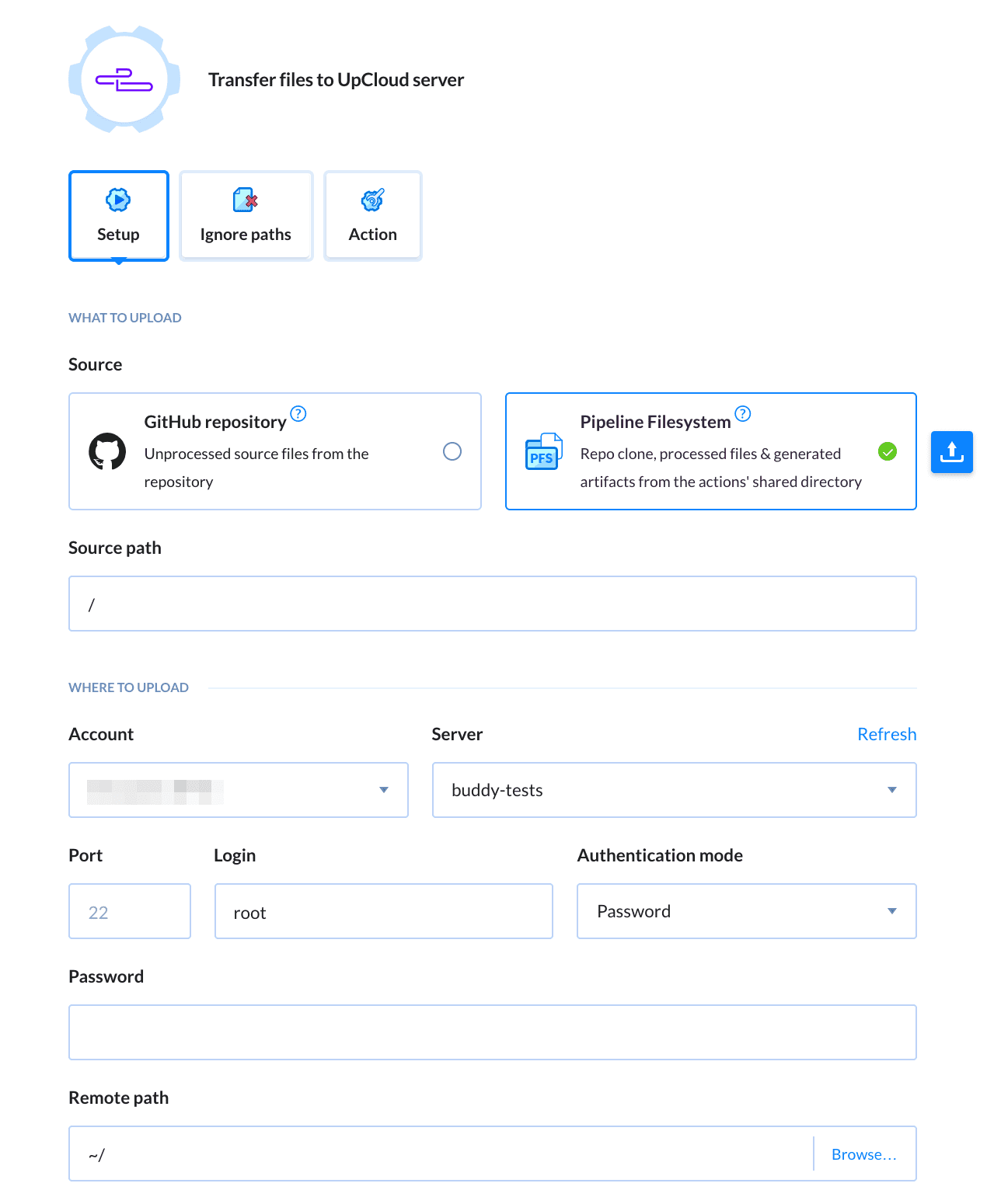
提醒
如果您在流水线中使用构建操作,请确保选择文件系统作为部署工件和处理文件的来源。