GitLab integration
Learn about how Buddy integrates with GitLab and how you can use it to your advantage
Buddy supports GitLab as a Git provider. Setting up the integration is easy and only requires authorizing GitLab in your profile. With this integration you will be able to create pipelines that will build, test and deploy your code to the server.
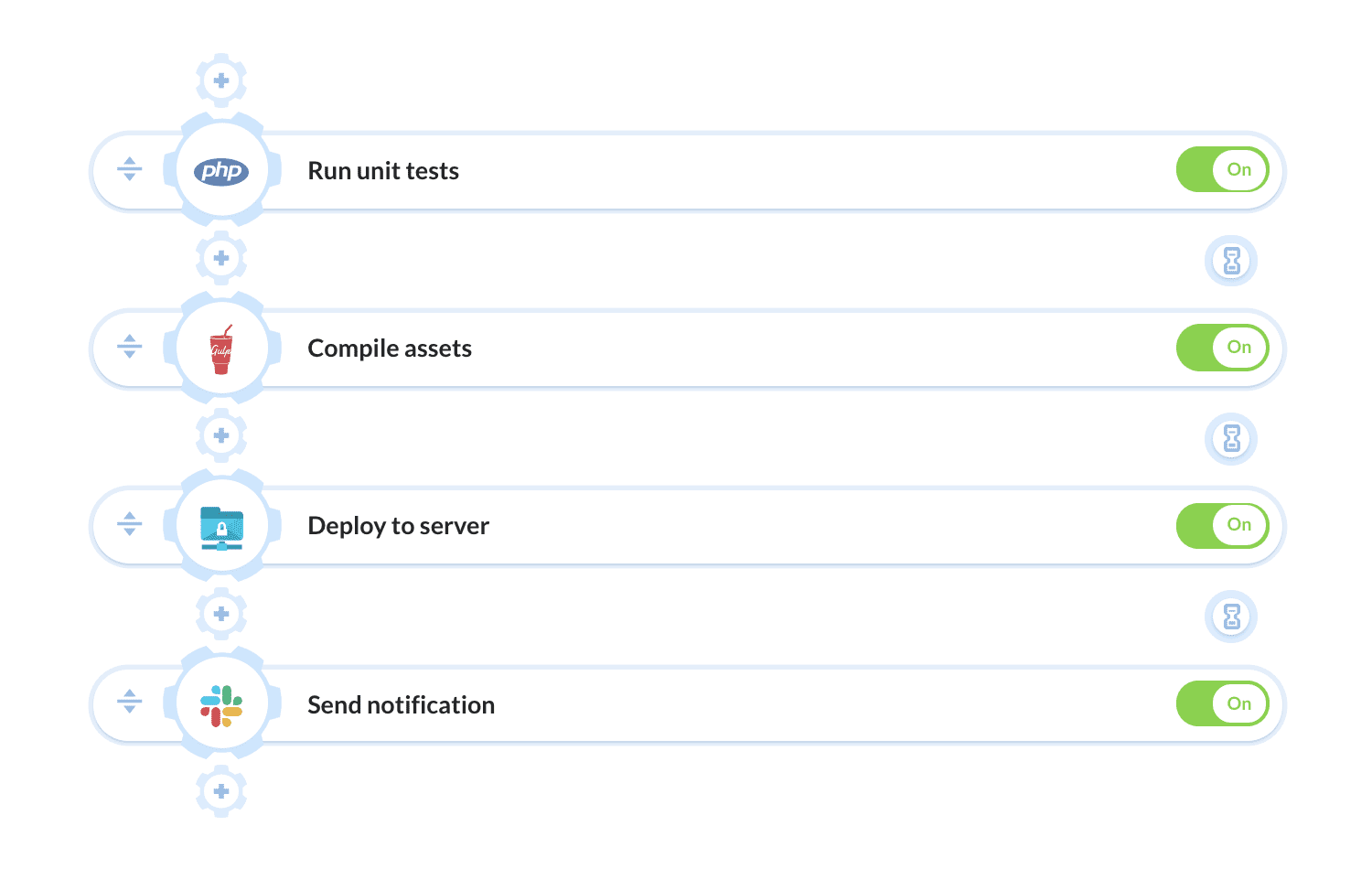
信息
Buddy is a pipeline delivery automation tool that integrates with GitLab and other source providers. Learn how to seamlessly introduce Buddy to your development workflow.
Setting up a GitLab integration
- Add a project and select GitLab as the provider:
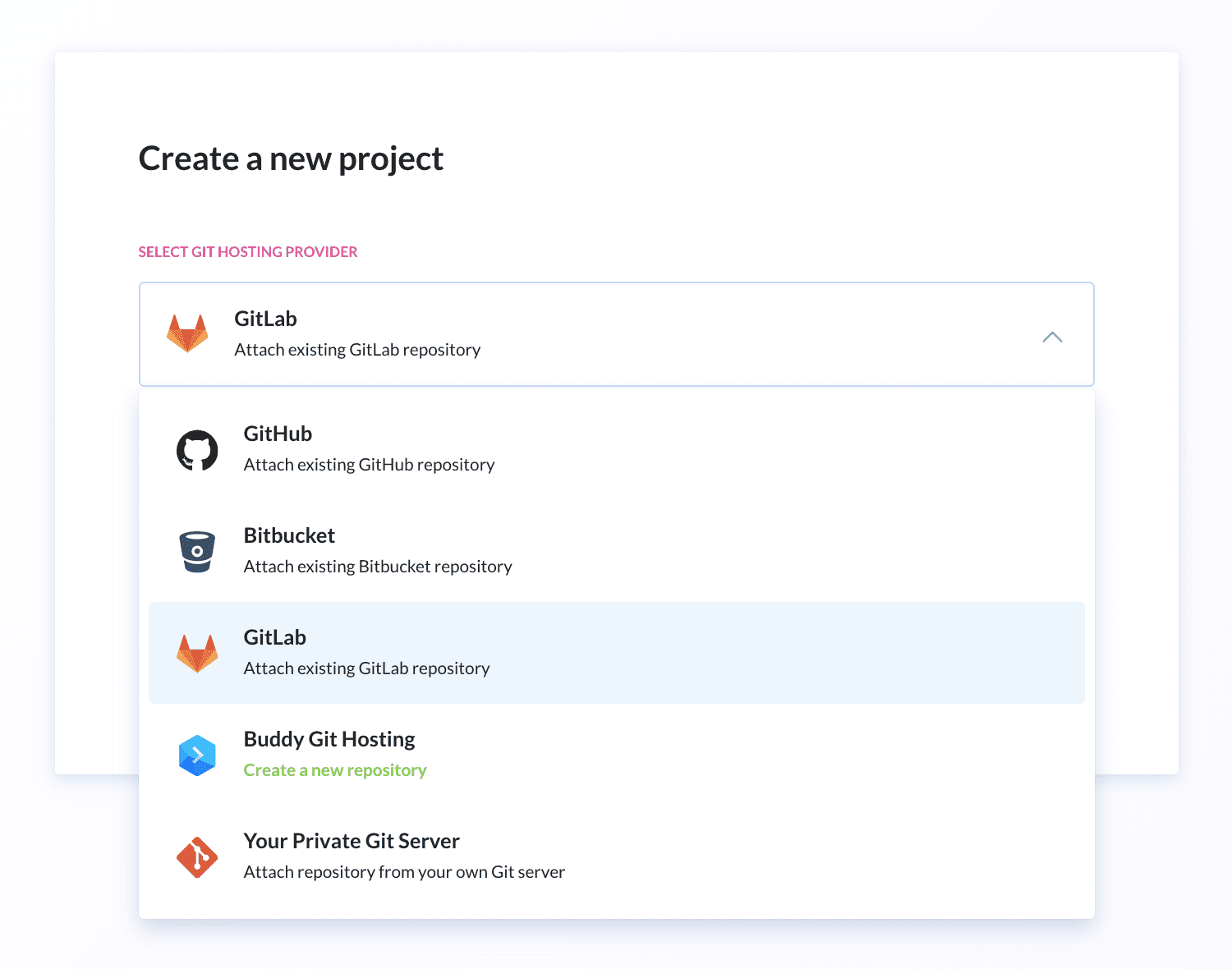
- Log in to your GitLab account to authorize Buddy:
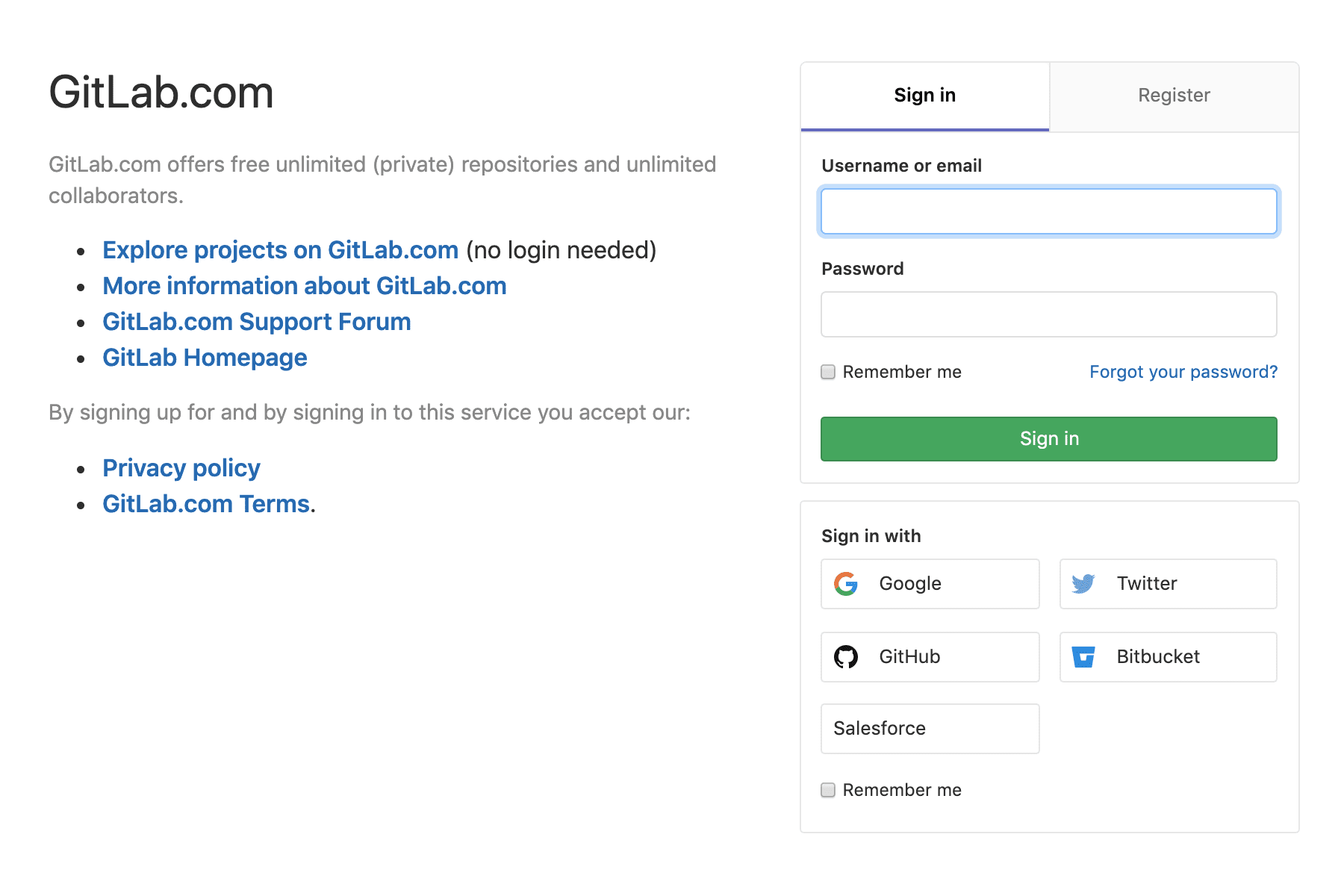
- Select the repository from which you want to ship code
That’s it! You have synchronized GitLab with Buddy. You can now begin with creating your pipeline.